Masters in Qualis DMS are used to store and maintain data outside a process and refer it in process using "Master" field type in the form. For example when you store a sample, you may want to look up the storage data such as organisation, department, lab, site, section etc. In this example storage location data can be created and managed as a master. Also user data can be created and managed as a master.
Qualis DMS allows you to create and manage countries under contact management module.
Country master is used to add and manage countries. Country details are used in user master.
To create a new country, follow these steps:
1.On the Explorer, click MASTER, Contacts and then click Country. The Country.master screen appears as shown in the figure:
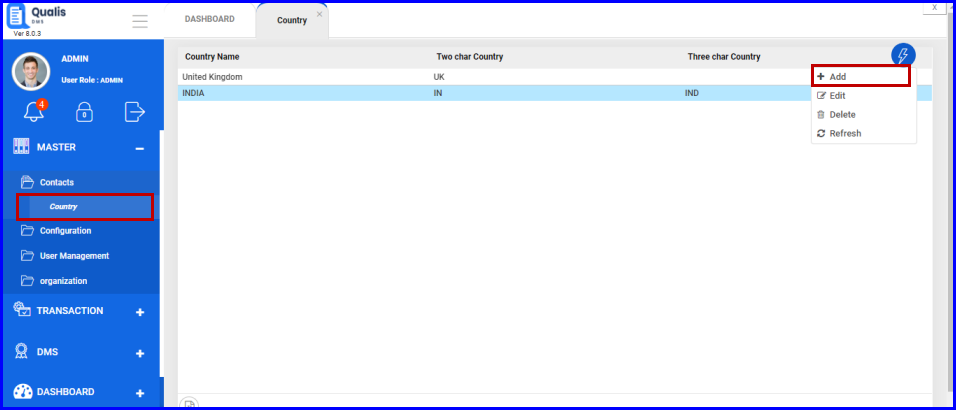
In the country master screen you can see the list of countries created. Also options to add, edit and delete countries appear as shown in the above figure.
2.Click action menu and then click Add. The Add Country dialog appears as shown in the figure
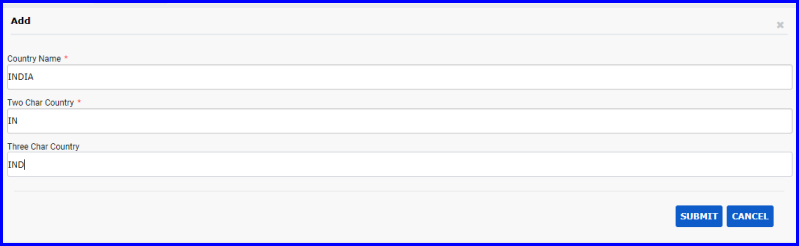
3.In the Country Name field, type the country name you want to add.
4.In the Two Char Country field, type the two character code of the country.
In the Three Char Country field, type the three character code of the country.
6.Click SUBMIT.
You can see the country you just created listed in the country master.
1.To edit a country, in the Country master screen, select the country to edit, click action menu and then click Edit. In the Edit Country dialog, do required changes and then click SUBMIT.
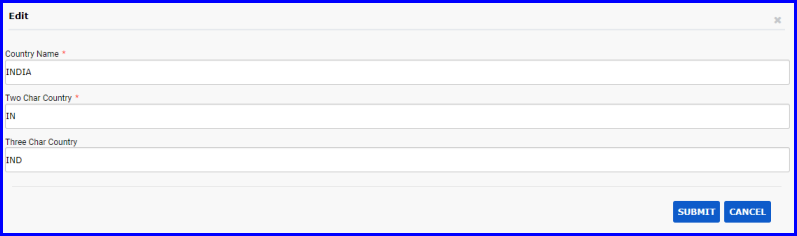
2.To delete a country, in the Country master screen, select the country you want to delete, click action menu and then click Delete.