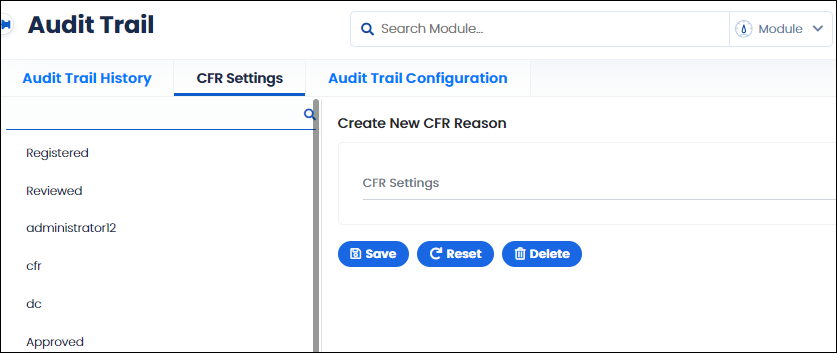1.2 CFR Settings
CFR Settings menu helps you to add or delete reasons that are used in the audit trail reason box.
To set up audit trail reasons, follow these steps:
- On the main menu, click
 and then click CFR Settings. The CFR Settings tab appears as shown in the figure:
and then click CFR Settings. The CFR Settings tab appears as shown in the figure:
FIGURE: CFR Settings Screen
- Add:In the Create New CFR Reason box, type the reason/comment you want to add to the list. These reasons/comments appear in the Audit Trail dialogs. Click Save.
- Delete:To delete a reason from the list, select the reason and then click Delete. In the confirmation dialog, click
Click Reset to clear selection.
 and then click CFR Settings. The CFR Settings tab appears as shown in the figure:
and then click CFR Settings. The CFR Settings tab appears as shown in the figure: