You can set up a password policy in the Password Policy screen.
 and then click Password Policy. The Password Policy tab appears as shown in the figure:
and then click Password Policy. The Password Policy tab appears as shown in the figure: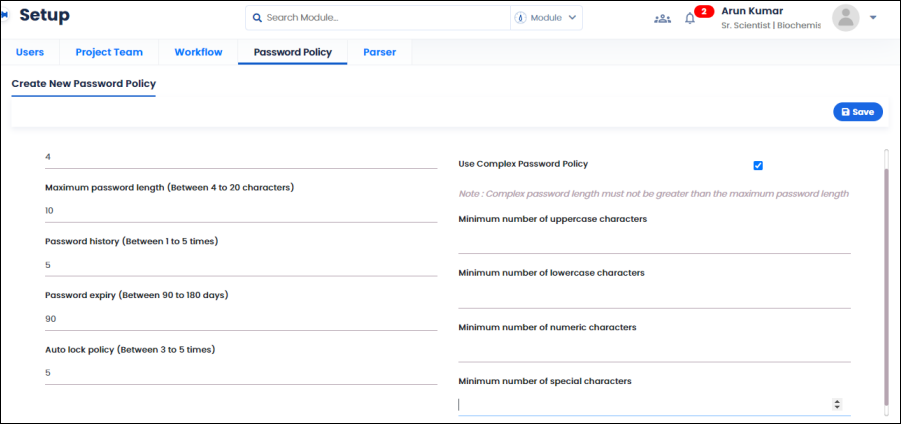
FIGURE: Password Policy Screen
Note: Administrators can set site specific password policies. Hence, for Administrator login the Site Master field appears. Select the site to set password policy.
Note: For administrators the Set Idle Timeout field appears. By default, the idle timeout is set to 15 minutes.
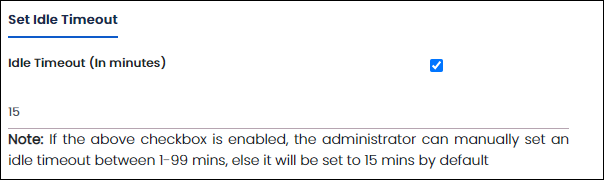
The administrator can enable the Idle Timeout check box and then set the idle timeout between 1-99 minutes.