Template mapping screen helps you to map sheet templates and protocol templates to test(s). Here you specify the test for the selected sheet. Tests from Logilab ELN are listed. You can select the appropriate test for the sheet.
In the Sheet Orders screen, when you select a test to register an order, the sheet mapped to the test appears. Sheets that are completely processed based on sheet workflow will appear here.
 and then click Template Mapping.The screen appears as shown in the figure:
and then click Template Mapping.The screen appears as shown in the figure: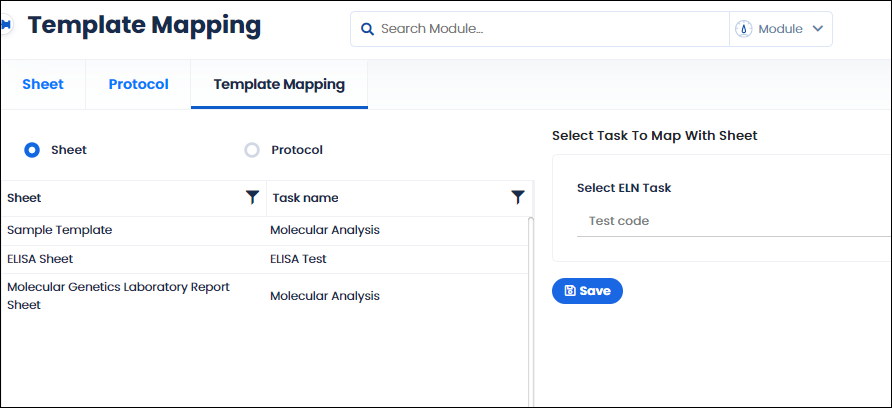
FIGURE: Template Mapping Screen
sheetTemplate mapping is done for both sheet templates and protocol templates.
All approved templates in Logilab ELN appear in the left panel. You can select a sheet from the list and then add the same to the test in ELN. To do so, follow these steps:
 option to map templates.
option to map templates.