Dashboard Rights screen enables you to set dashboard rights to the user. You can define dashboard rights in the user role level by adding/removing dashboard types for the selected role. You can also set dashboard rights to the individual user.
To set dashboard rights, follow these steps:.
1.On the Explorer, click DASHBOARD, DashBoard and then click Dashboard Rights. The Dashboard Rights screen rights to the individual user level.
2.Under User Levels you can see the list of roles. Click to select a role. Now you can see the dashboards added to the role selected appears as shown in the figure:
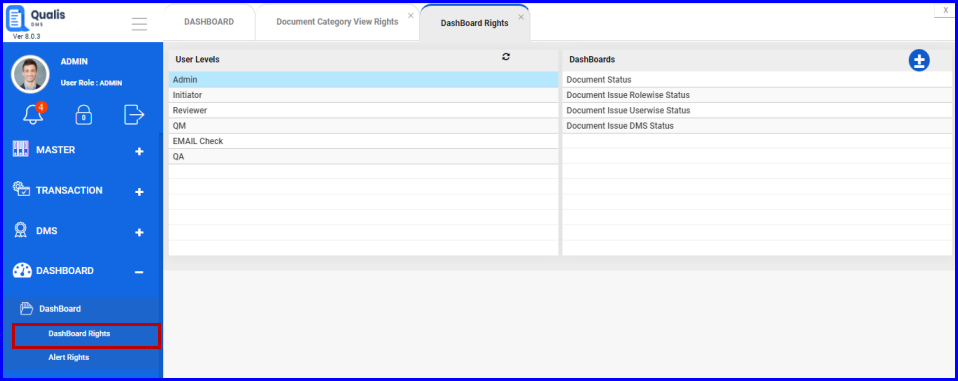
FIGURE: - Dashboard Rights Screen
3. Under User Level, select the User Role to set dashboard rights to the role level. .
4.Click  . The DashBoards dialog appears as shown in the figure:
. The DashBoards dialog appears as shown in the figure:
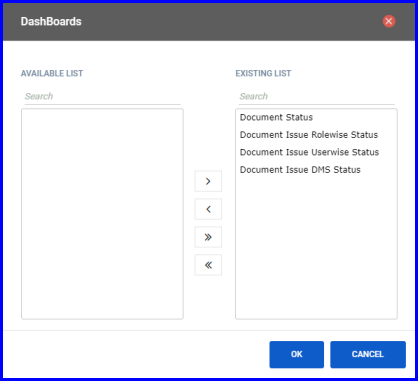
FIGURE: - Add / Remove Dashboard
5.Add / remove dashboards for the selected user role and then click OK..
Same way, you can set dashboard rights for the other roles.