To login to Qualis DMS, follow these steps:
1.Open Browser, in the address bar, type URL applicable (by checking with the system administrator) and then press ENTER. Qualis DMS login screen appears as shown in the figure:.
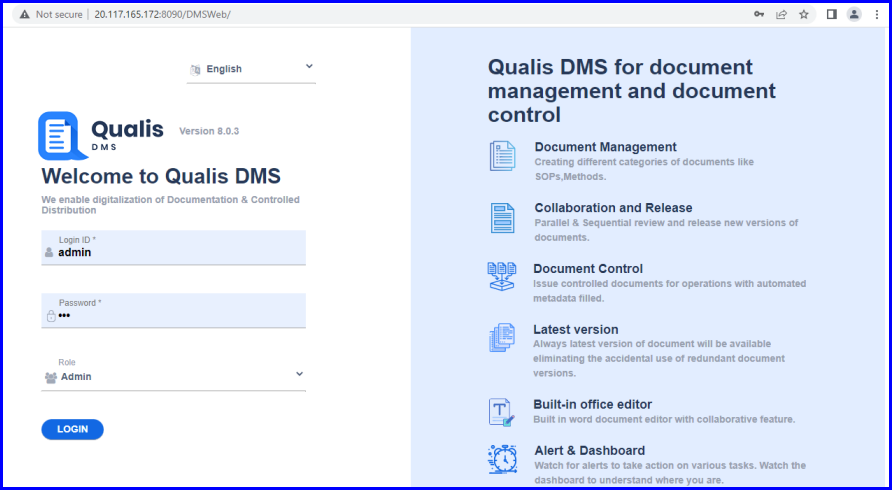
FIGURE: - Qualis DMS – Log in Screen
2.In the Login ID field, type the login id received from your administrator.
3.In the Password field, type valid password.
4.In the Role, select your role.
5.Click LOGIN.
On successful login, Qualis DMS Dashboard appears.
The figure below highlights the main components of the Qualis DMS user interface.
(1) The Explorer pane, used for accessing commonly-used items such as menus and options. You will access menus from here.
(2) The Workspace area, which displays tabbed pages opened from the Explorer.
(2) The Workspace area, which displays tabbed pages opened from the Explorer.
(3) Action menu that contains Add, Edit, Delete common options that are available for most of the masters, transactions and settings
(4) Filter/Search tool that most of the tabbed pages contain, which you can use to filter, sort and refine the information displayed..
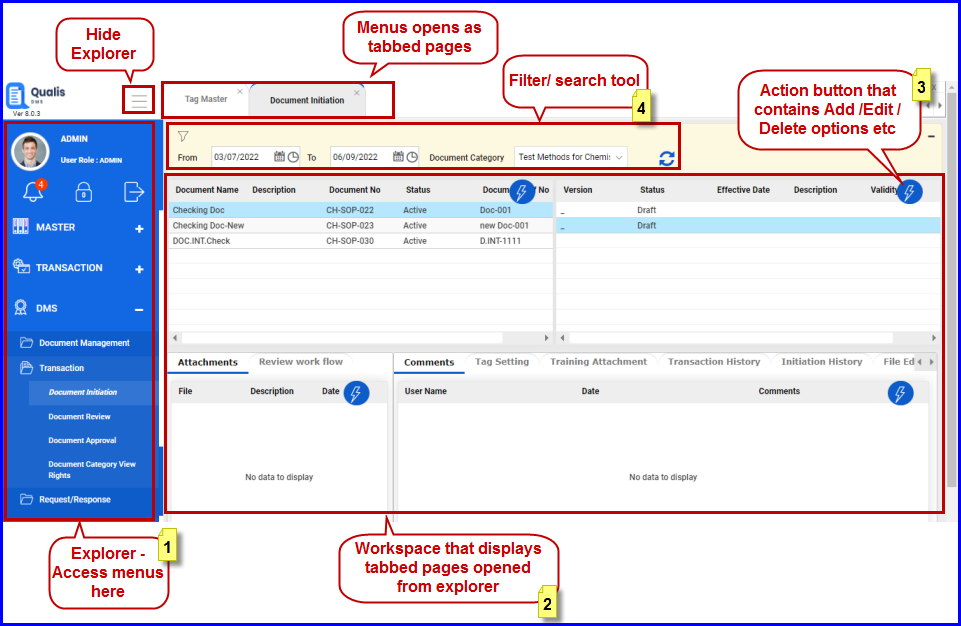
FIGURE: - User Interface Components
At the left of the user interface, the Explorer provides quick and easy access to commonly used tools.
1.Click the item. The relevant information is displayed on a tabbed page in the Workspace as shown in the figure:
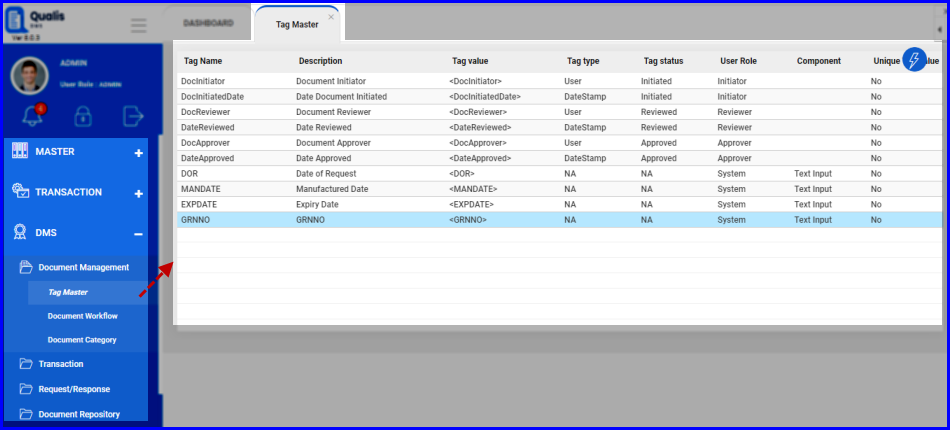
FIGURE: - Opening an item from the Explorer
The Workspace is the center of activity in Qualis DMS. Here, you can work with masters, manage documents and search for and display information. Items displayed in the Workspace open on tabbed pages.
When you first open Qualis DMS, the Home tabbed page is displayed.
2.To open an item in the Workspace, click an item in the Explorer
3.Click  that appears on the top of the Explorer.
that appears on the top of the Explorer.