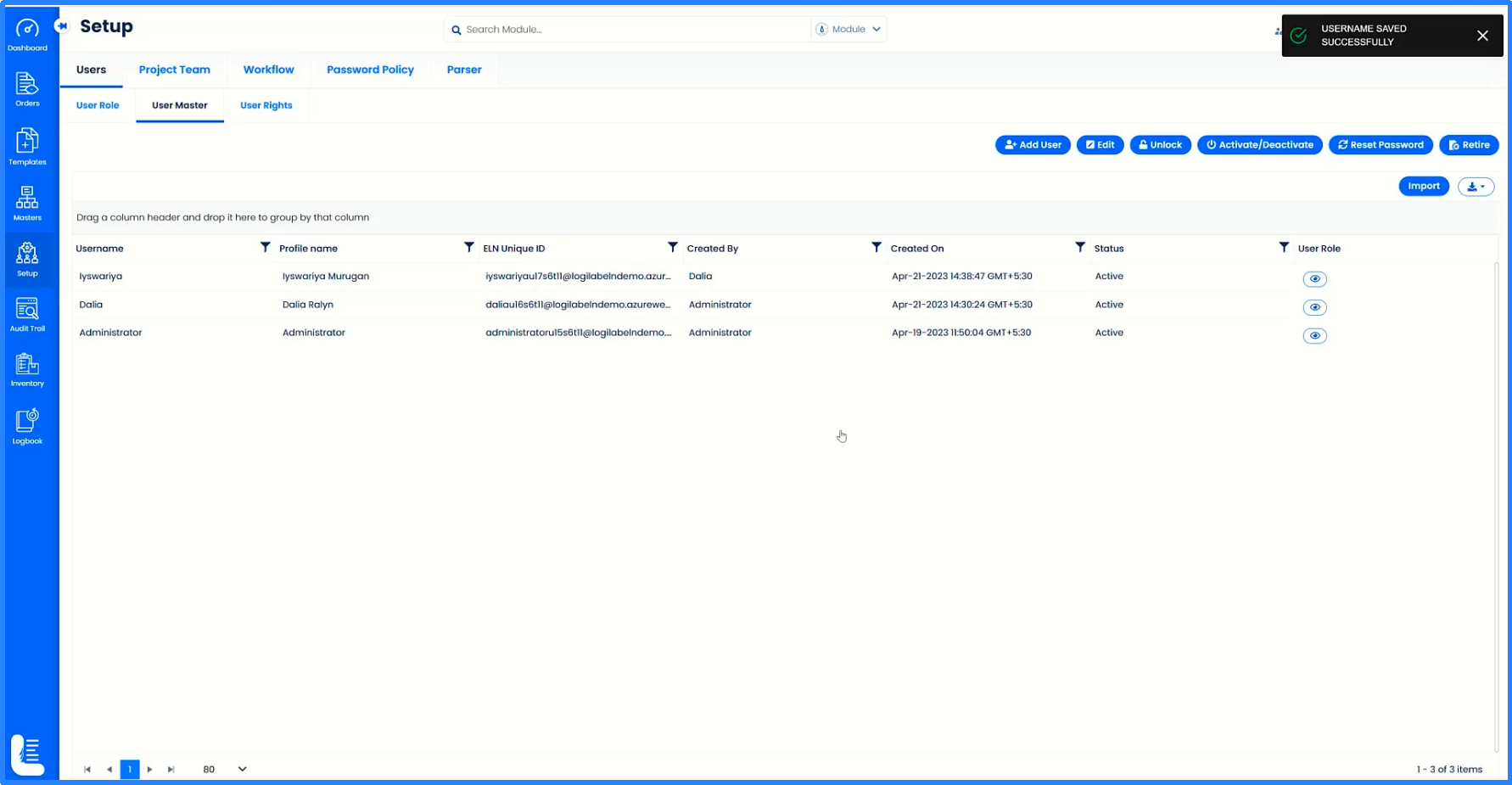1.After logging into Logilab ELN as administrator user, navigate to Setup page by clicking on Setup Menu. Click on 'User Master' tab.
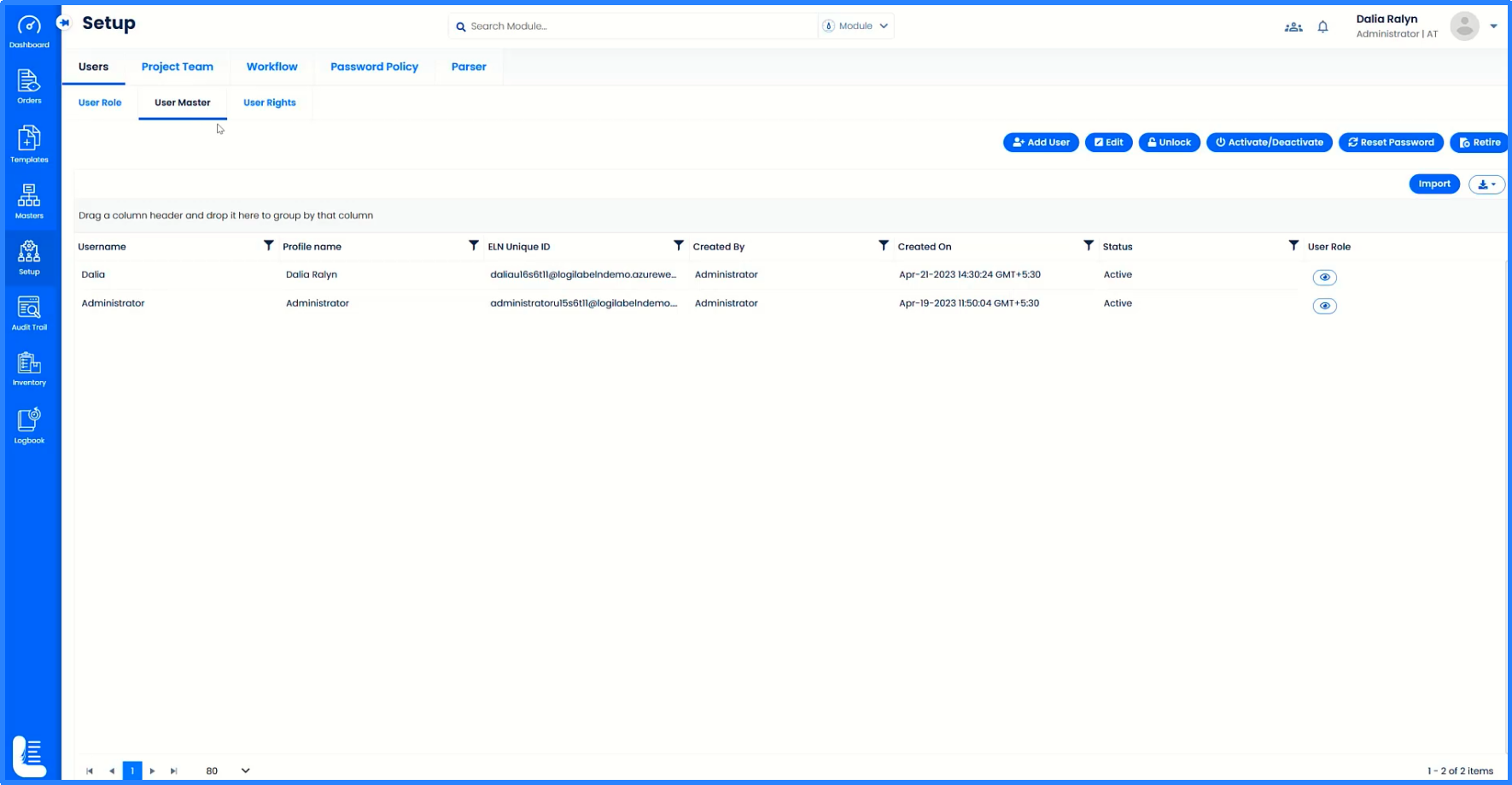
2.The list of existing users gets displayed.
3.Click on 'Add User' button which will popup a dialog window in which the details of new users can be entered.
4.nter Username, Profile Name and Email ID which are mandatory fields.
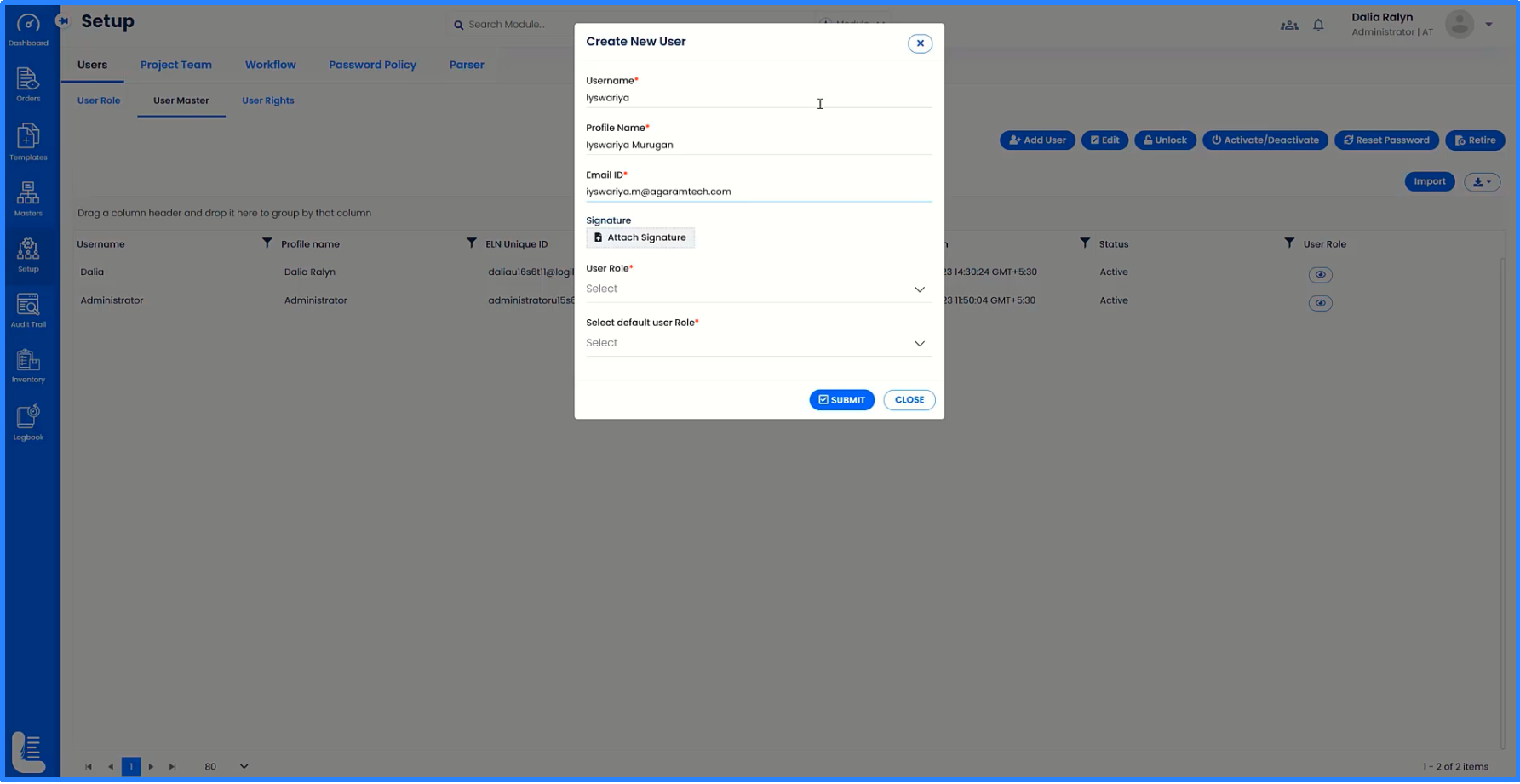
5.Optionally, you can setup signature of the user by clicking on 'Attach Signature' button, navigate to the file having signature in the local system and selecting it.
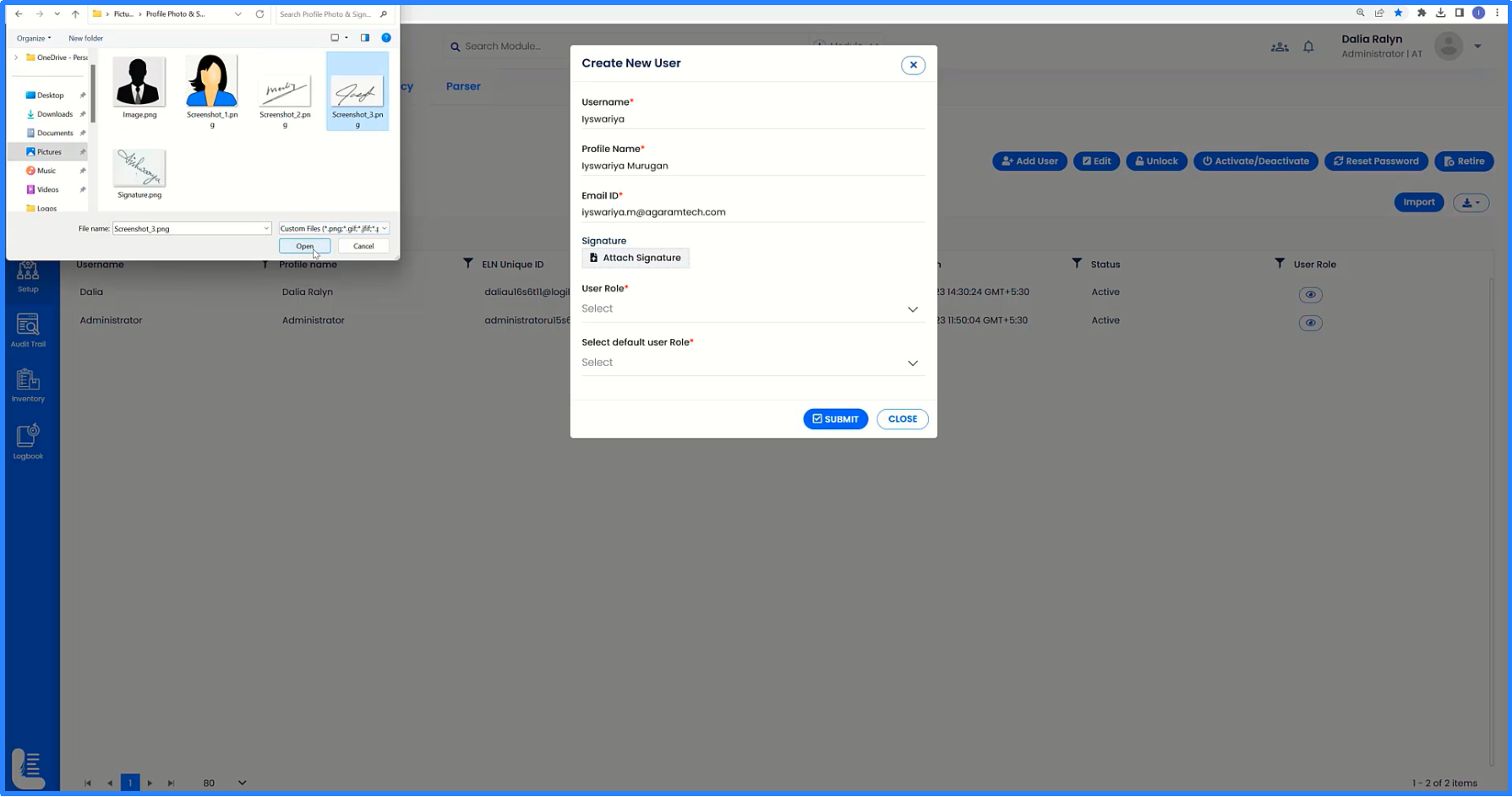
6.Now the signature from the file is displayed.
7.ext, the user role to which the new user needs to be attached is selected from the drop-down. It may be single role or multiple roles. In the case of multiple roles, you need to configure the default user role.
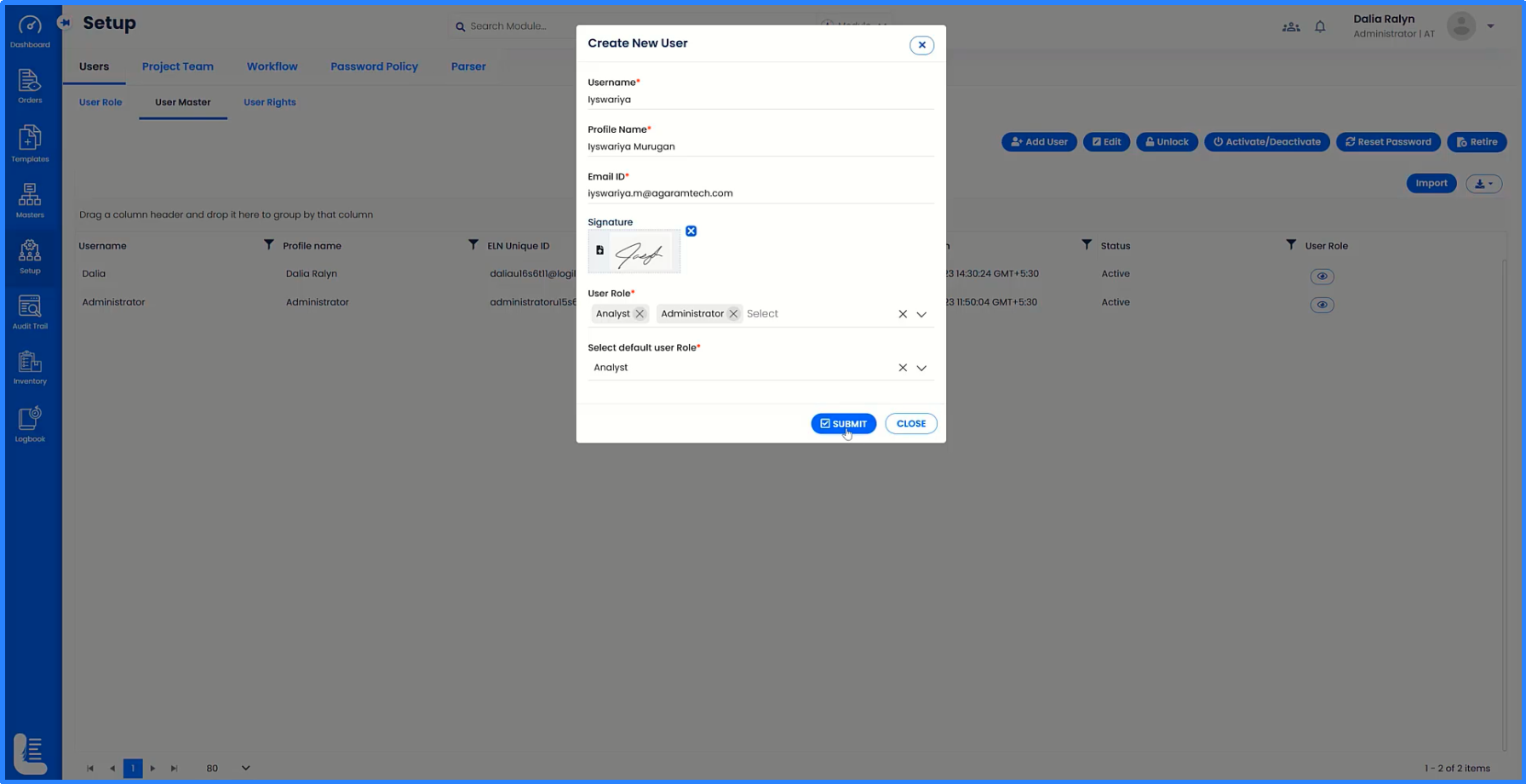
8.Click on 'SUBMIT' button to save the record.
9.USER NAME SAVED SUCCESSFULLY gets displayed and the newly created user gets listed on the User Master page.