To receive completed samples from the result entry screen, ensure that the following configurations are done appropriately:.
The test approval flow will be available for the users enabled in the User Role Configuration screen as shown in the figure:
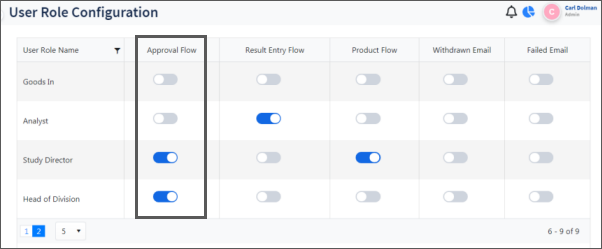
FIGURE: User Role Configuration Screen Showing Approval Flow
Once result entry is done, the completed samples will appear in the next user in the approval flow as configured in the Approval Configuration screen as shown in the figure:
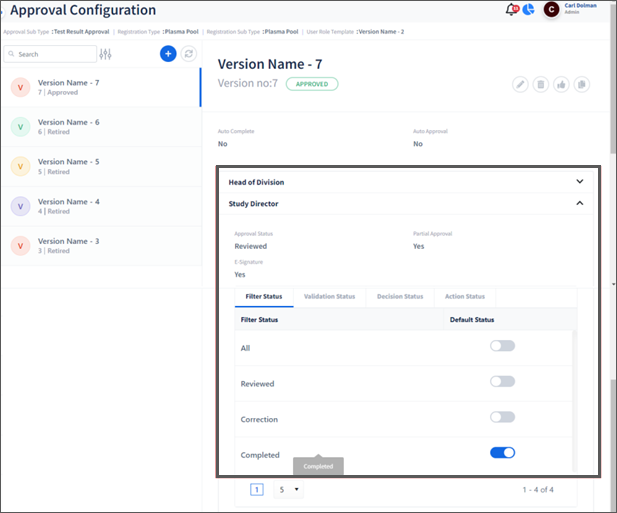
FIGURE: Approval Configuration Screen Showing User in the Approval Flow
In the User Mapping screen, you can map user for the approval flow in the user level. Samples completed in the result entry screen by a selected user will go to the user selected in the next level in the approval configuration as shown in the figure:
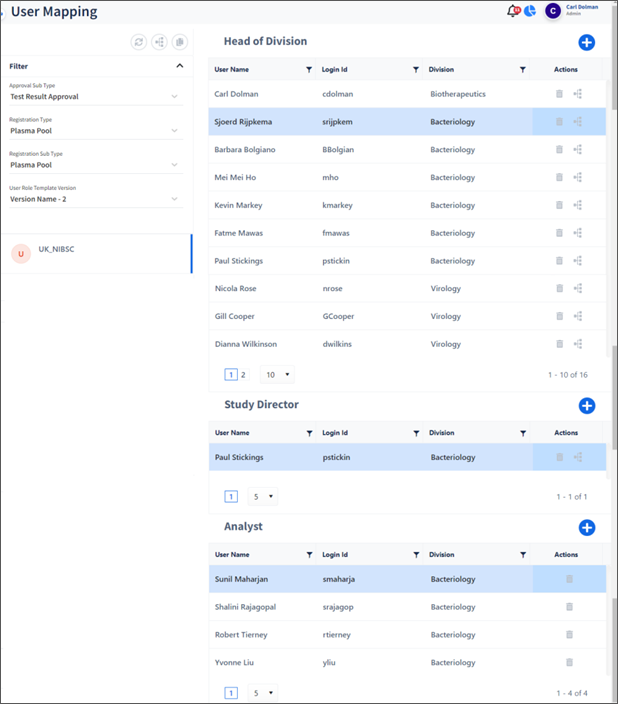
FIGURE: User Mapping Screen Showing User Level Mapping in the Approval Flow
Tests are mapped to labs in the test master. Users have to be mapped to that particular lab to receive tests/samples in the result entry and test approval screen as shown in the figure:
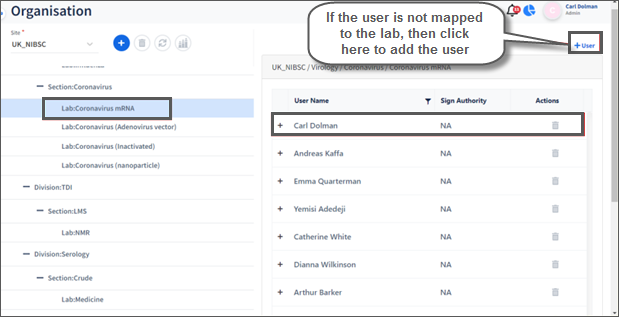
FIGURE: Organisation Screen Showing User Mapped to a Selected Lab
Once result entry is done, the completed samples will appear in the next user queue in the approval flow as configured in the Approval Configuration screen.