To review the result entry, follow these steps:
1.On the main menu click  Test approval and then click Test Approval. The Test Approval screen appears as shown in the figure:
Test approval and then click Test Approval. The Test Approval screen appears as shown in the figure:
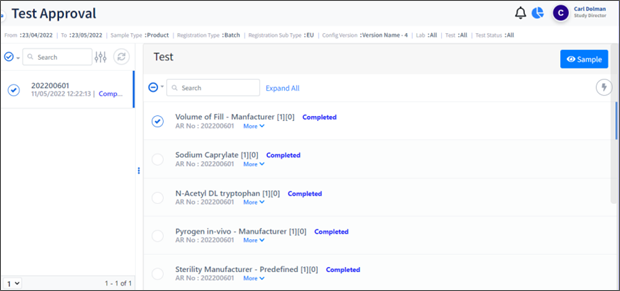
FIGURE: Test Approval Screen
Click,  in the Filter dialog, select From and To date, Sample Type: Product, Registration Type:
in the Filter dialog, select From and To date, Sample Type: Product, Registration Type:
Batch / Non Batch / Plasma Pool, Registration Sub Type and Test Status. Click  the to view more fields in the filter. In the Config Version field select the latest template. Select Lab and Test. Select All to select all the test in the sample/component. And then click SUBMIT as shown in the figure:
the to view more fields in the filter. In the Config Version field select the latest template. Select Lab and Test. Select All to select all the test in the sample/component. And then click SUBMIT as shown in the figure: