You can define access rights to the user groups to view FTP directories. To do so, follow these steps:
1.On the main menu click  , and then click FTP Rights. The FTP User Mapping View screen appears as shown in the figure:
, and then click FTP Rights. The FTP User Mapping View screen appears as shown in the figure:
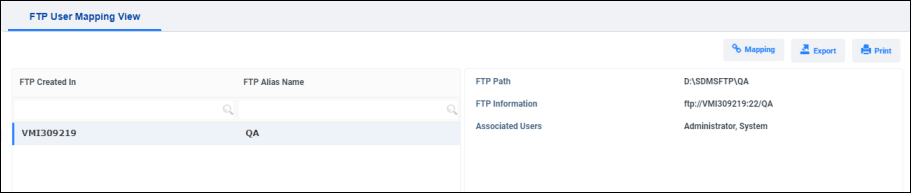
FIGURE: FTP User Mapping View Screen
2.You can see list of FTP locations available.
3.Select an FTP location from the list to map users and then click  . The FTP User Mapping Entry screen appears as shown in the figure:
. The FTP User Mapping Entry screen appears as shown in the figure:
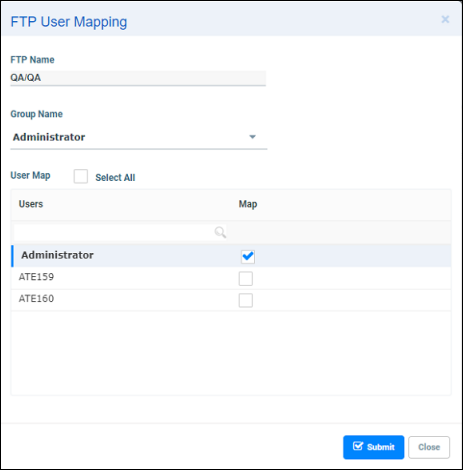
FIGURE: FTP User Mapping Entry Screen
4.In the FTP Name field, the selected FTP directory appears.
5.In the Group Name field, select the user group you want to map to the FTP directory.
6.Now you can see the selected user group under User Map. Click the check box under Map to select individual user to map. To map all the users in the selected user group, click to select the Select All check box.
7.Click Submit. Users selected from the user group are mapped to the selected FTP directory.