After logging into Qualis LIMS application as an administrator user with required privileges, navigate to Site page by clicking Organization Main menu followed by Site submenu.
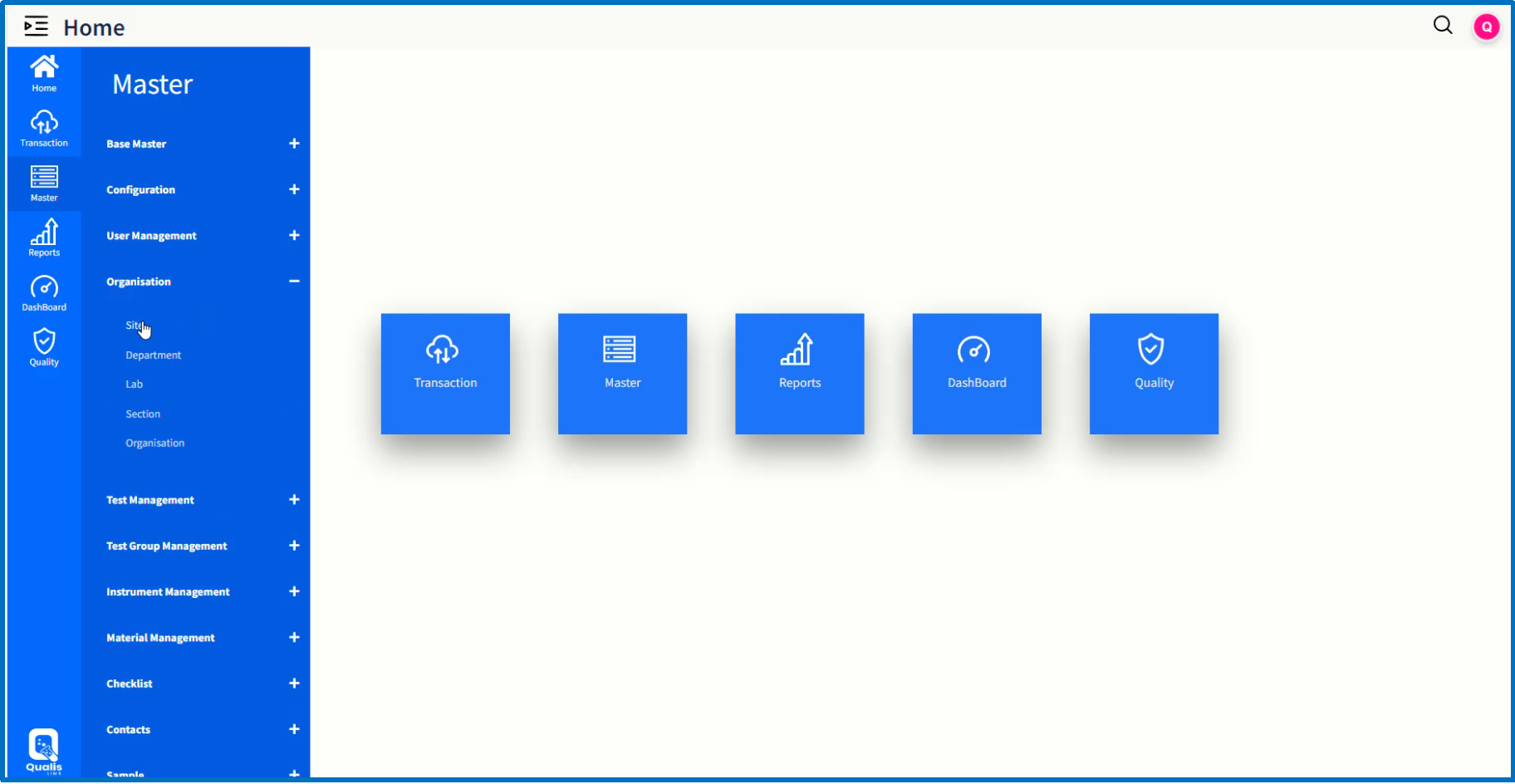
On the Site page, the existing list of sites will be displayed.
Click on '+ ' icon to add a new site.
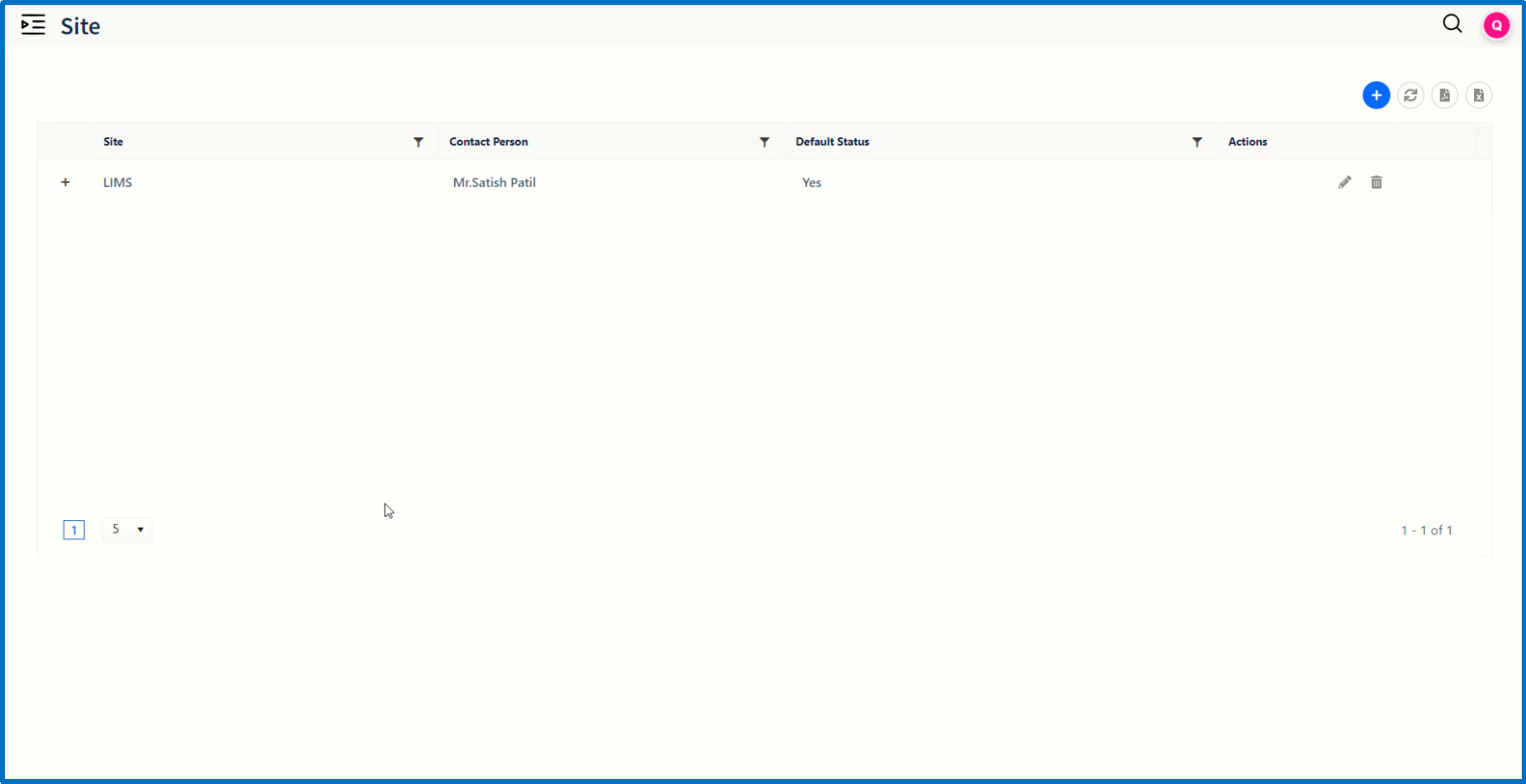
In 'Add Site' dialog window, enter valid values in the respective fields.
Click on 'Save' button, after completing the entry of values.
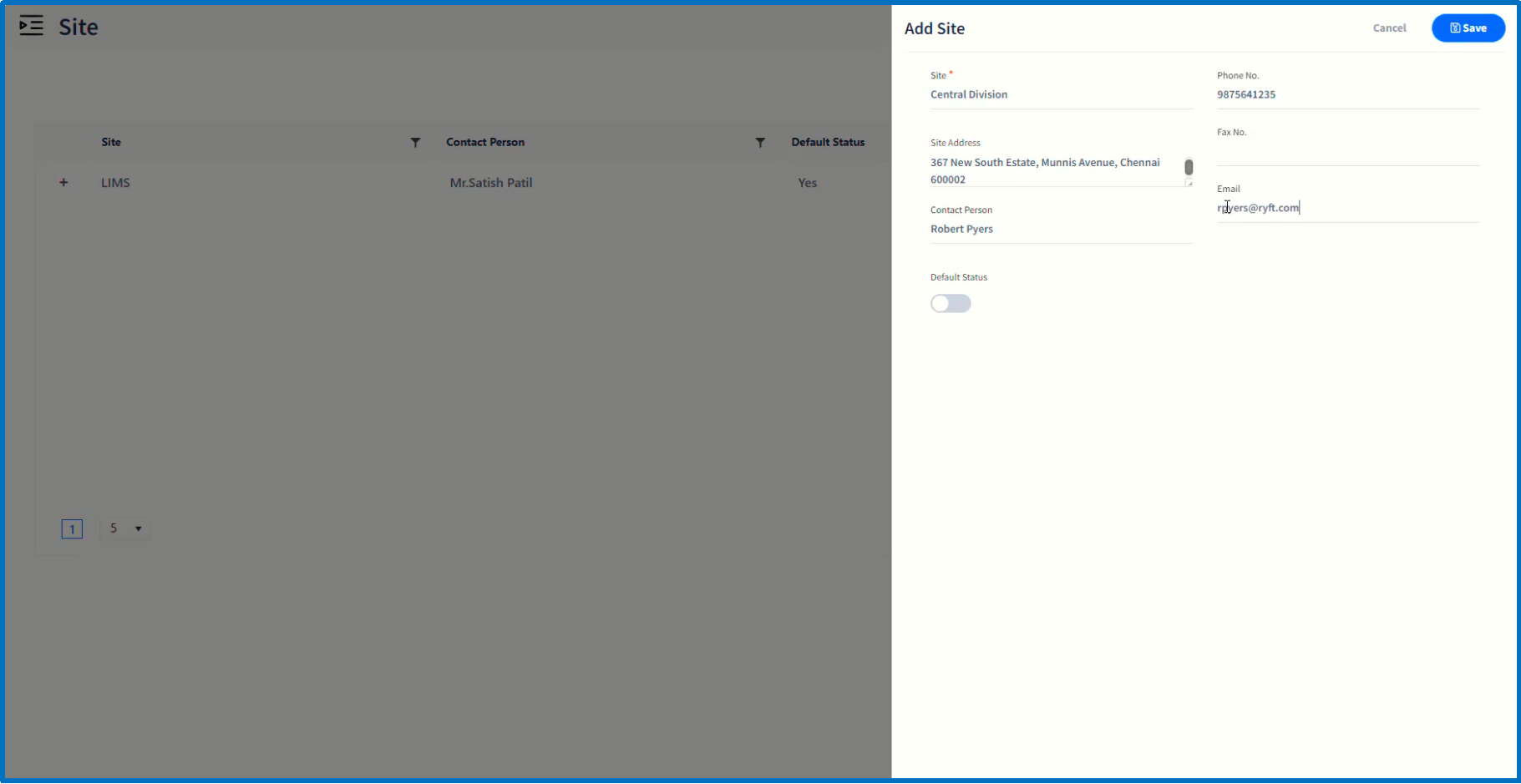
The newly-added site record will be displayed in the Site page.
Let us now move to on to configure Department by clicking 'Department ' page item in the Organization Submenu.
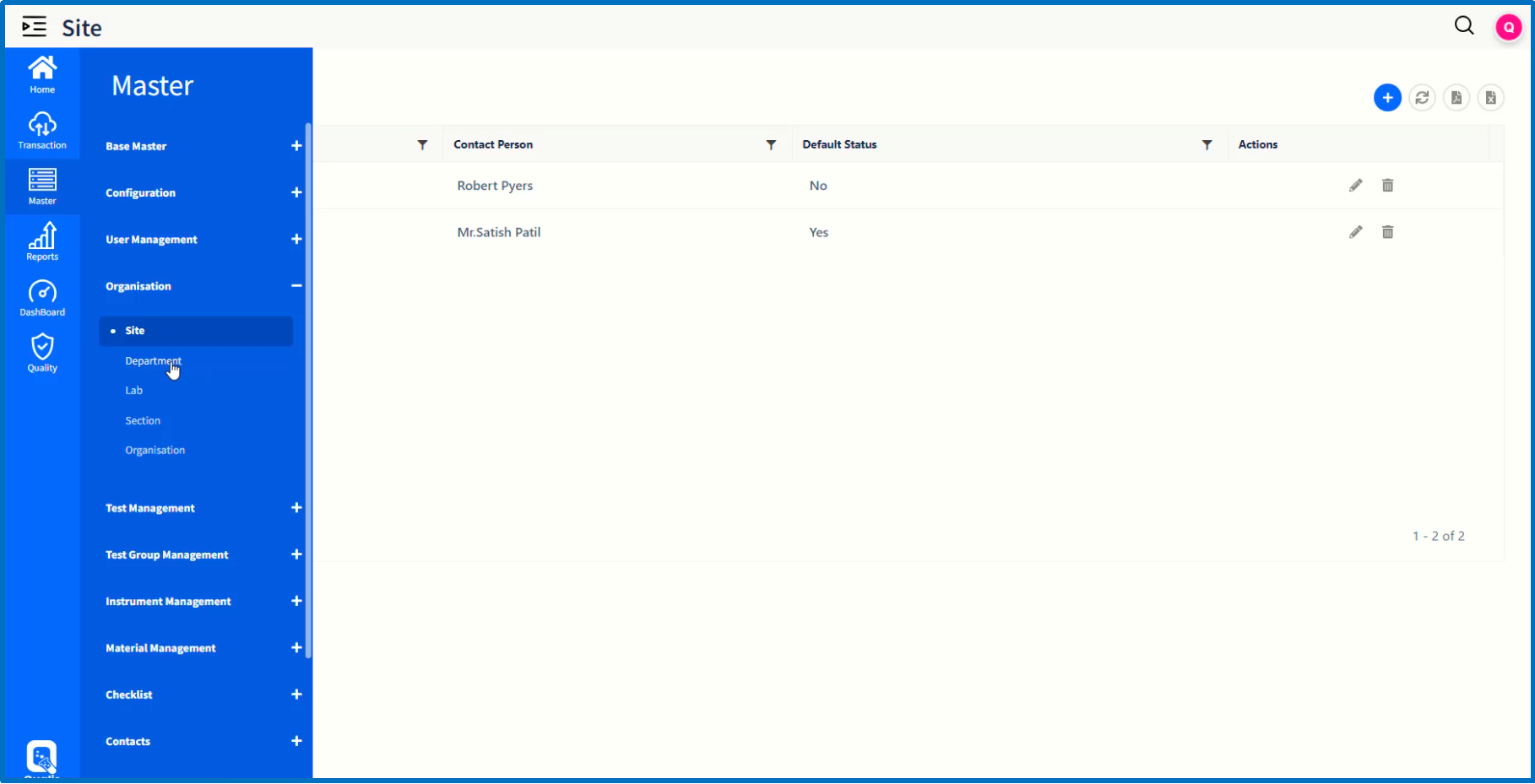
Click on '+' icon to add a new Department.
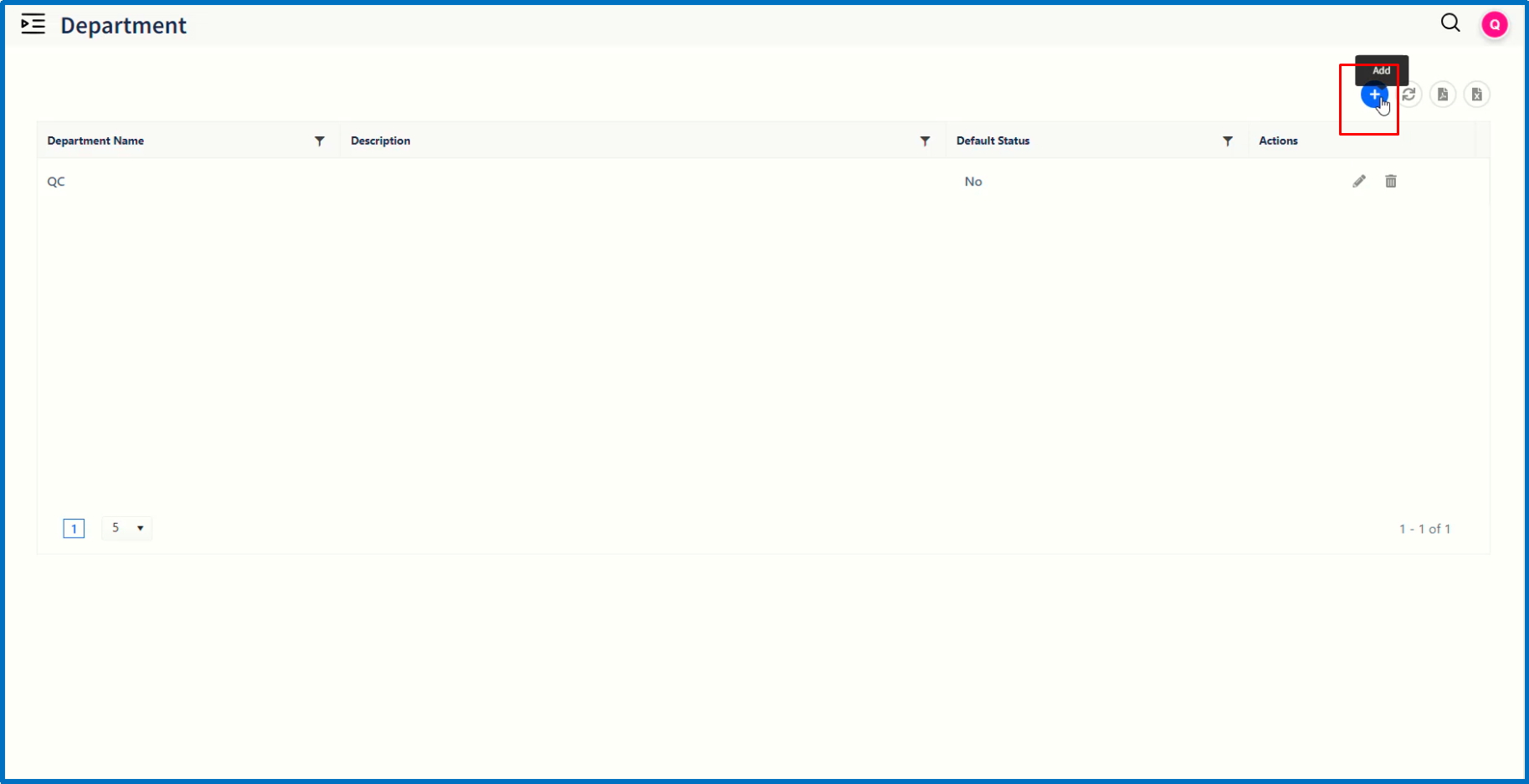
In 'Add Department' dialog window, enter valid values in the respective fields.
Click on 'Save' button, after completing the entry of values.
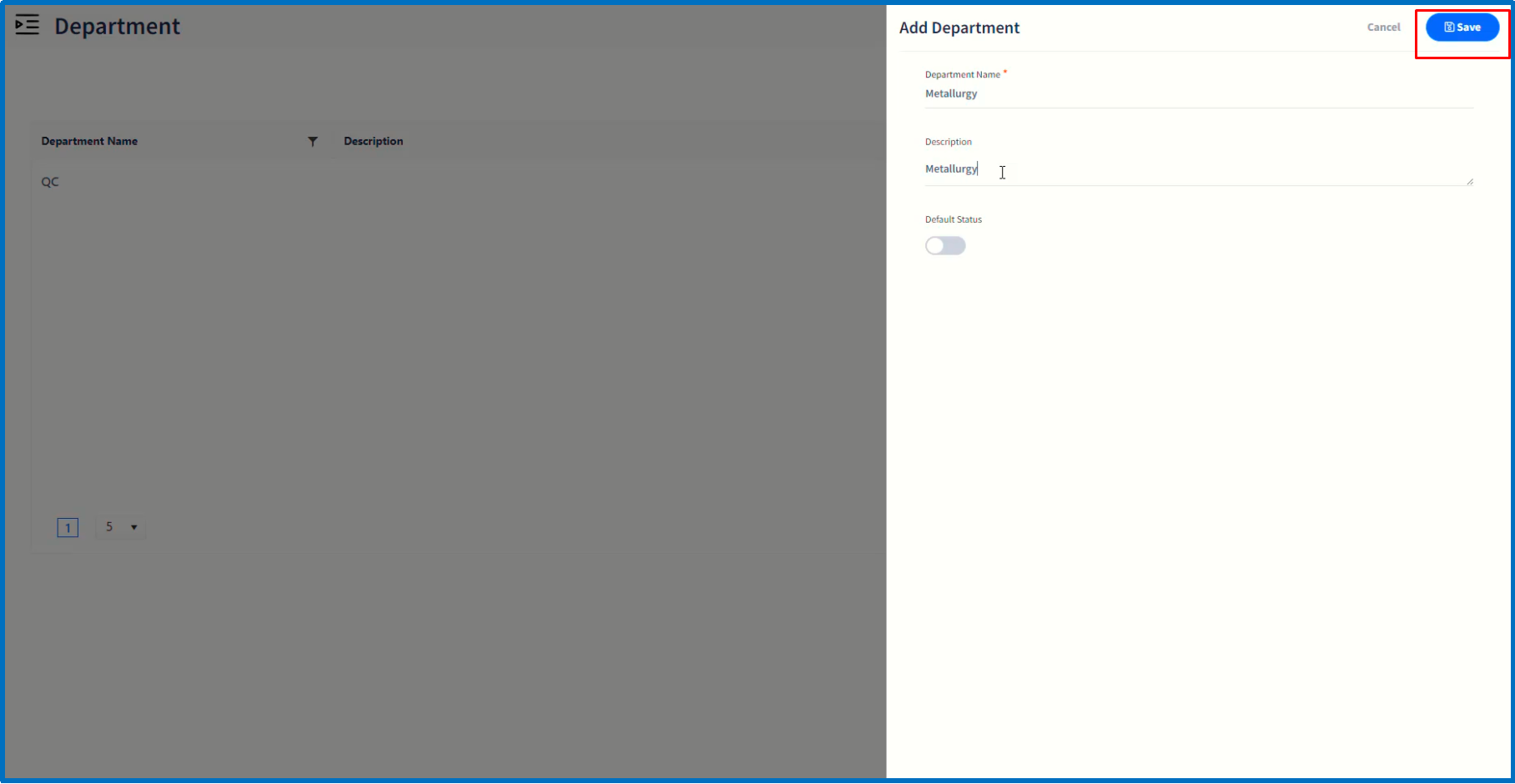
The newly-added Department record will be displayed in the Department page.
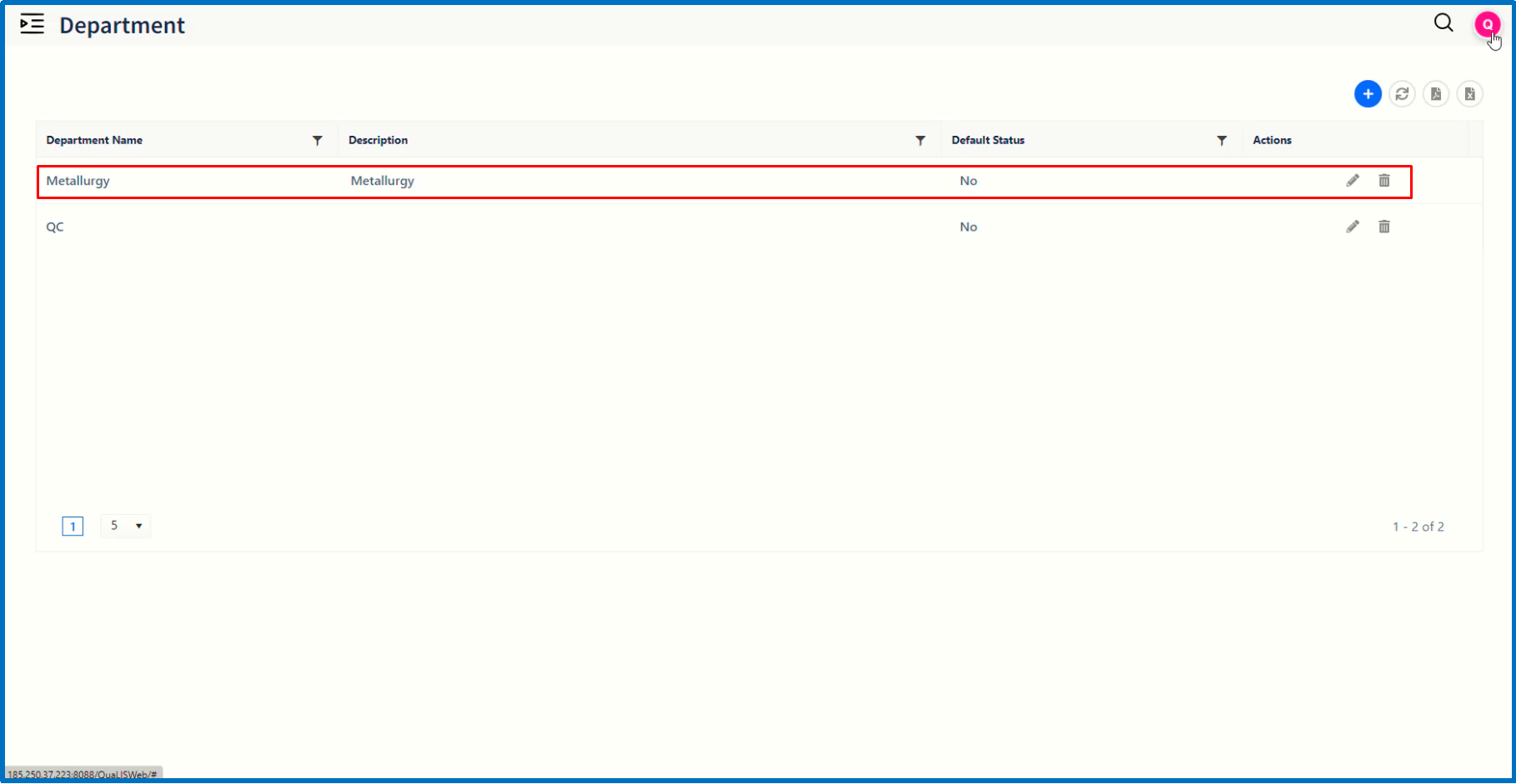
Let us now move to on to configure Lab by clicking 'Lab 'page item in the Organization Submenu.
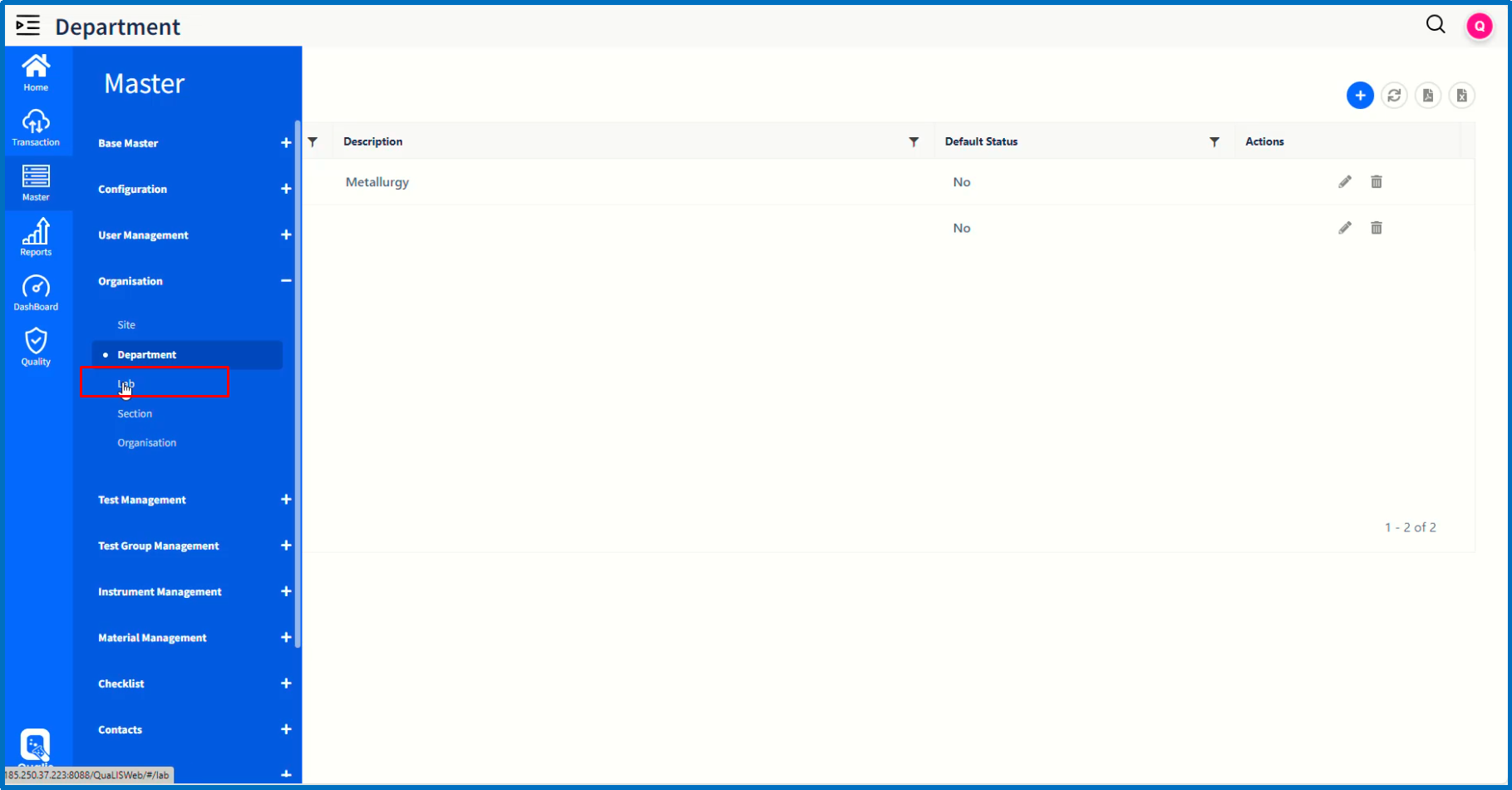
Click on '+ 'icon to add a new Lab.
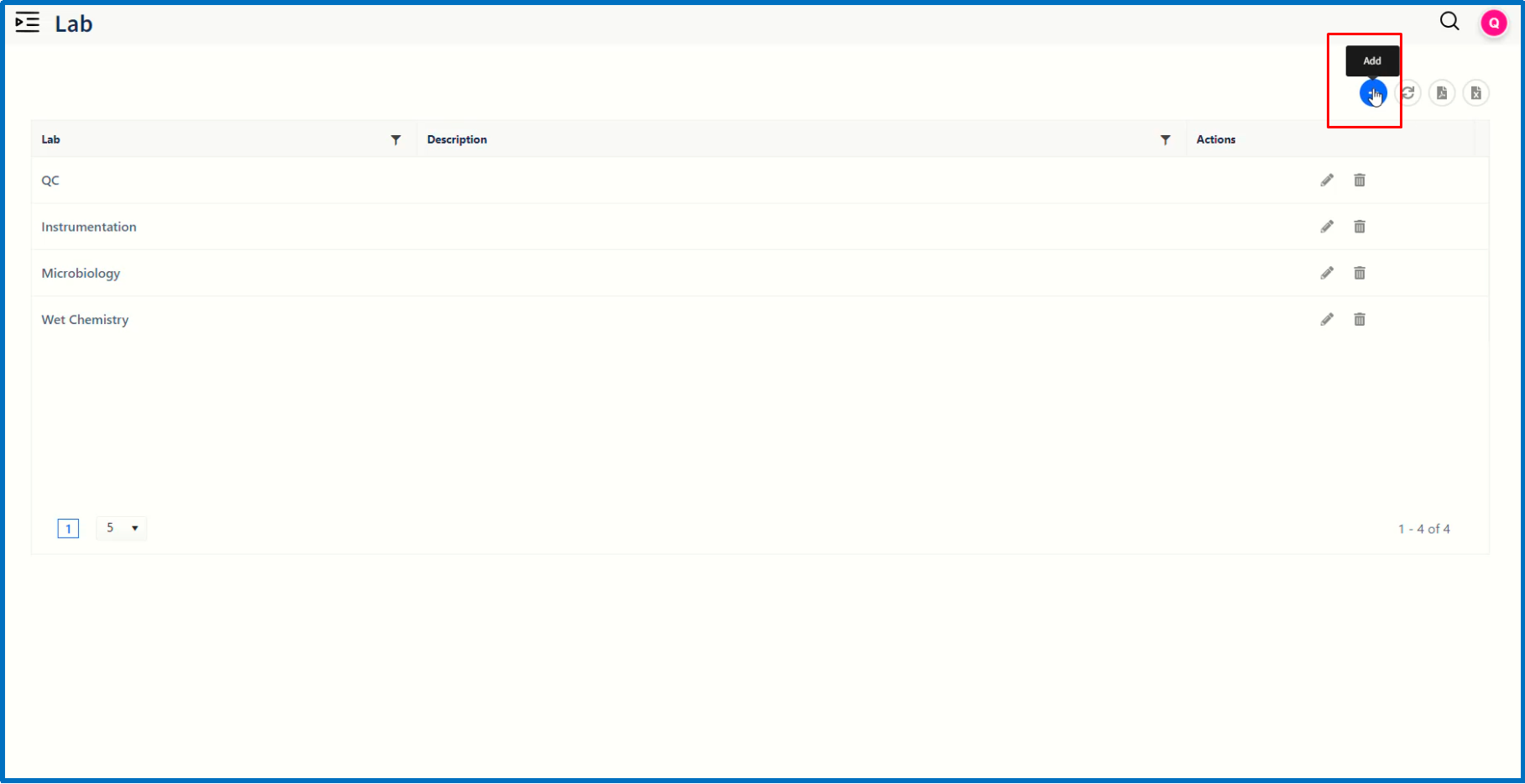
In 'Add Lab ' dialog window, enter valid values in the respective fields.
Click on 'Save' button, after completing the entry of values.
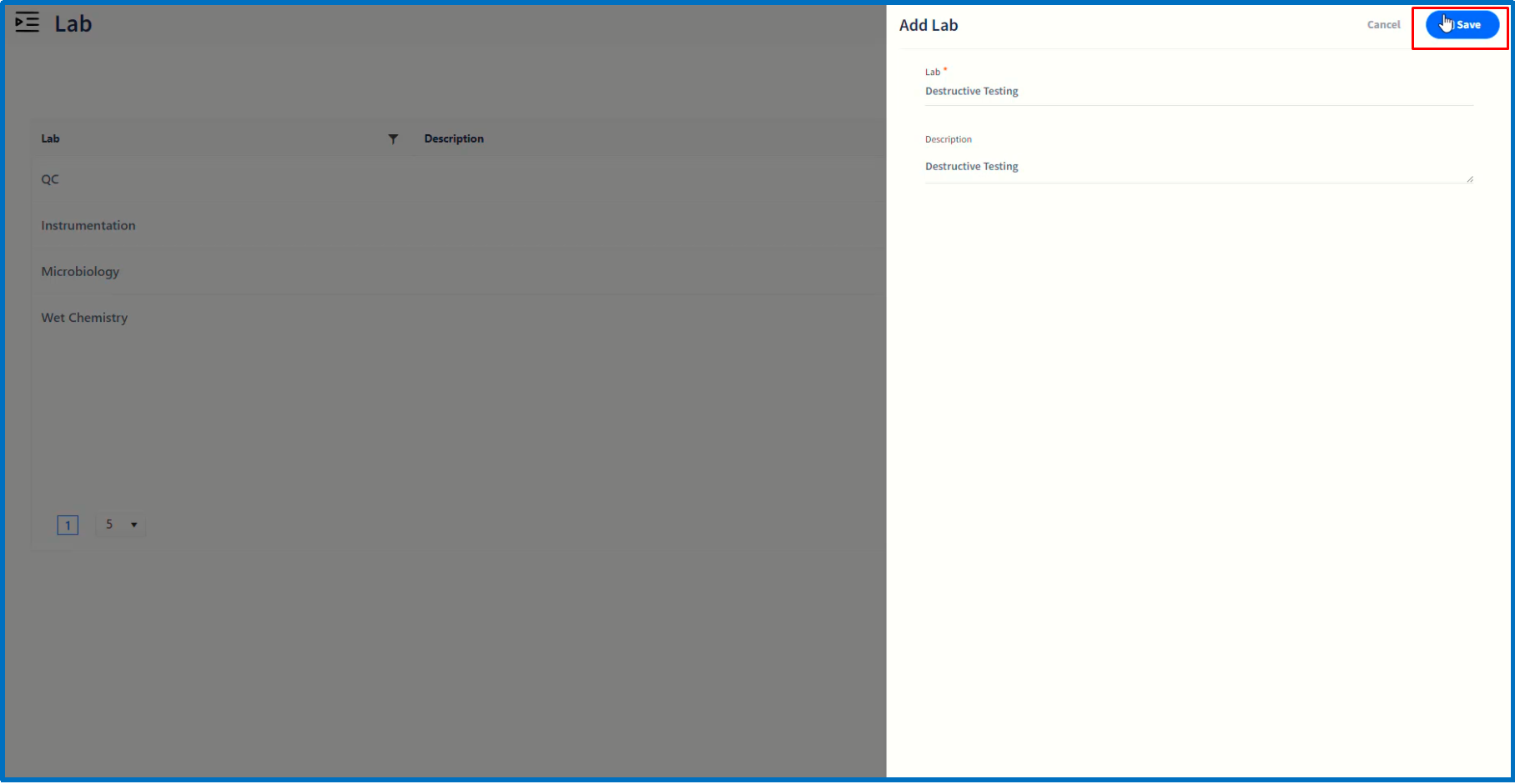
The newly-added Lab record will be displayed in the Lab page.
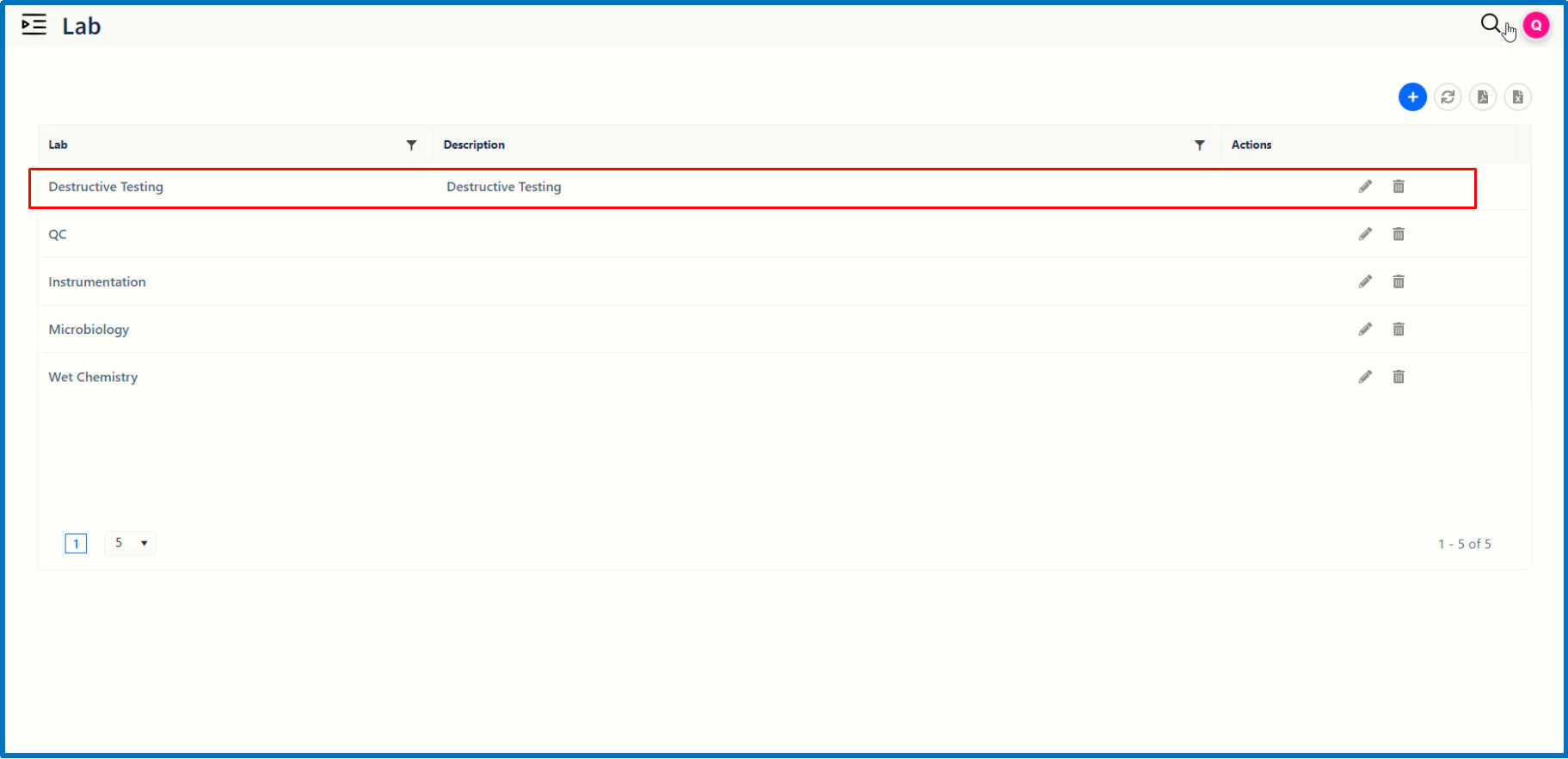
Let us now move to on to configure Section by clicking 'Section ' page item in the Organization Submenu.
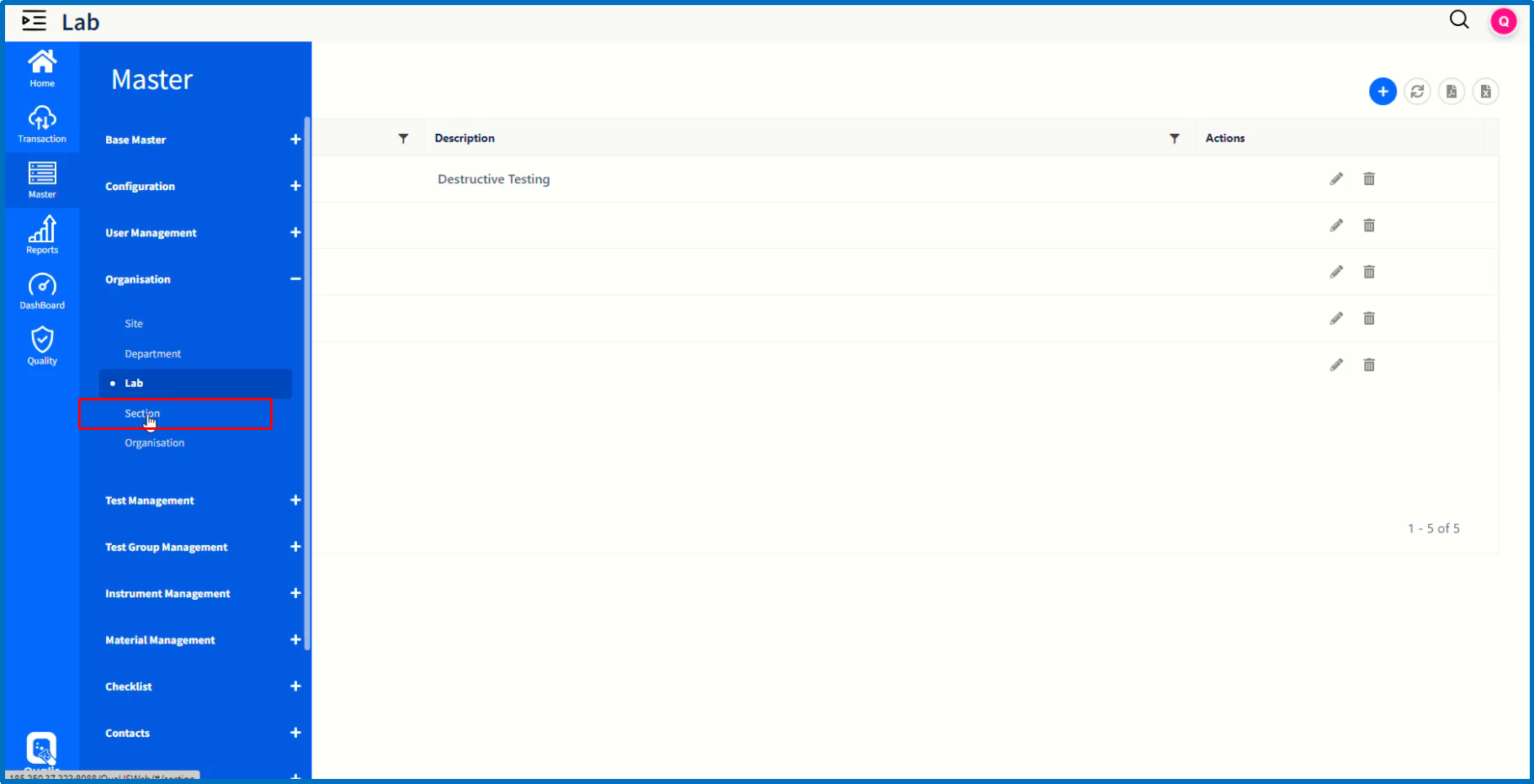
Click on '+ ' icon to add a new Section.
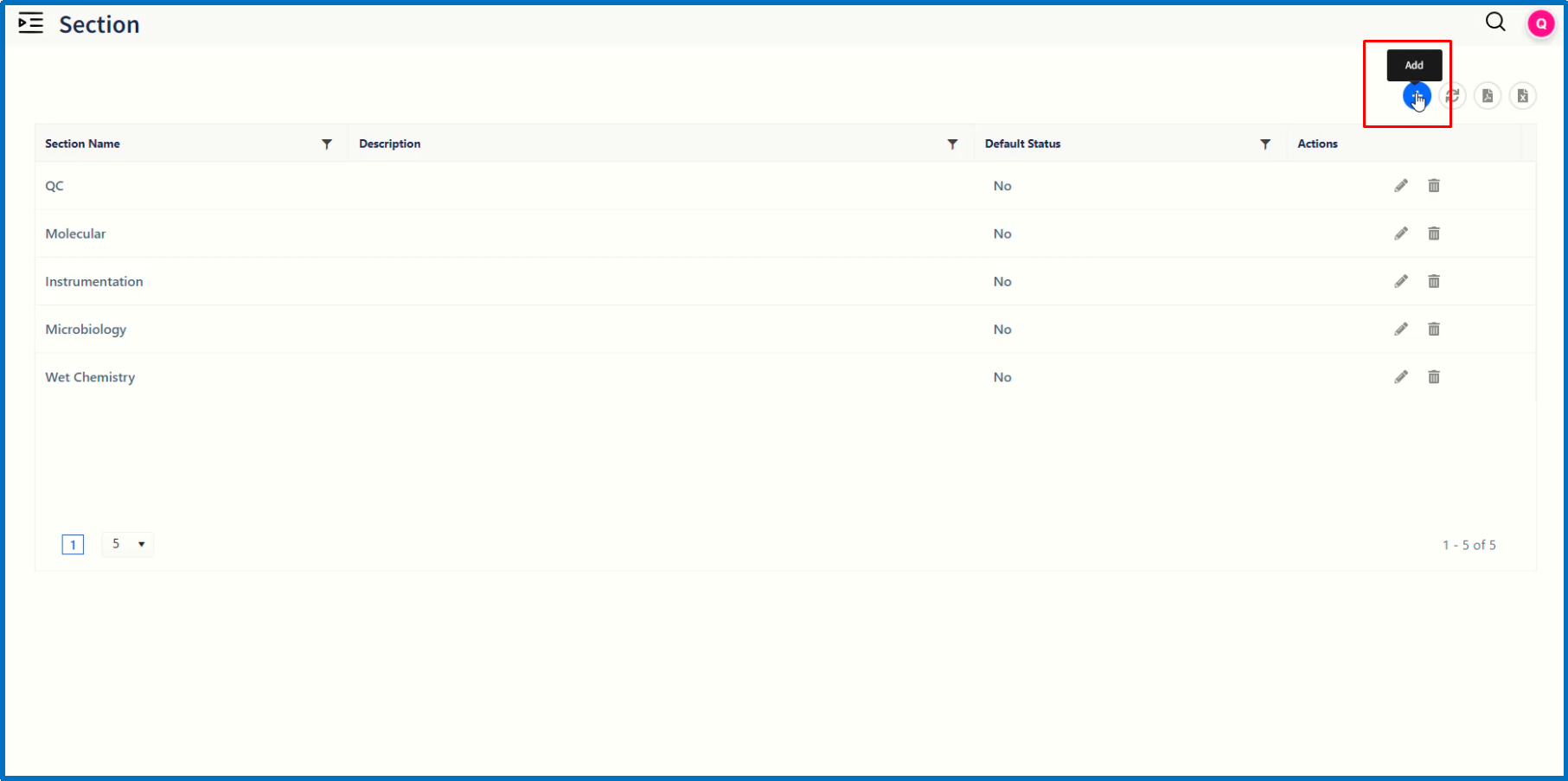
In 'Add Section ' dialog window, enter valid values in the respective fields.
Click on 'Save ' button, after completing the entry of values.
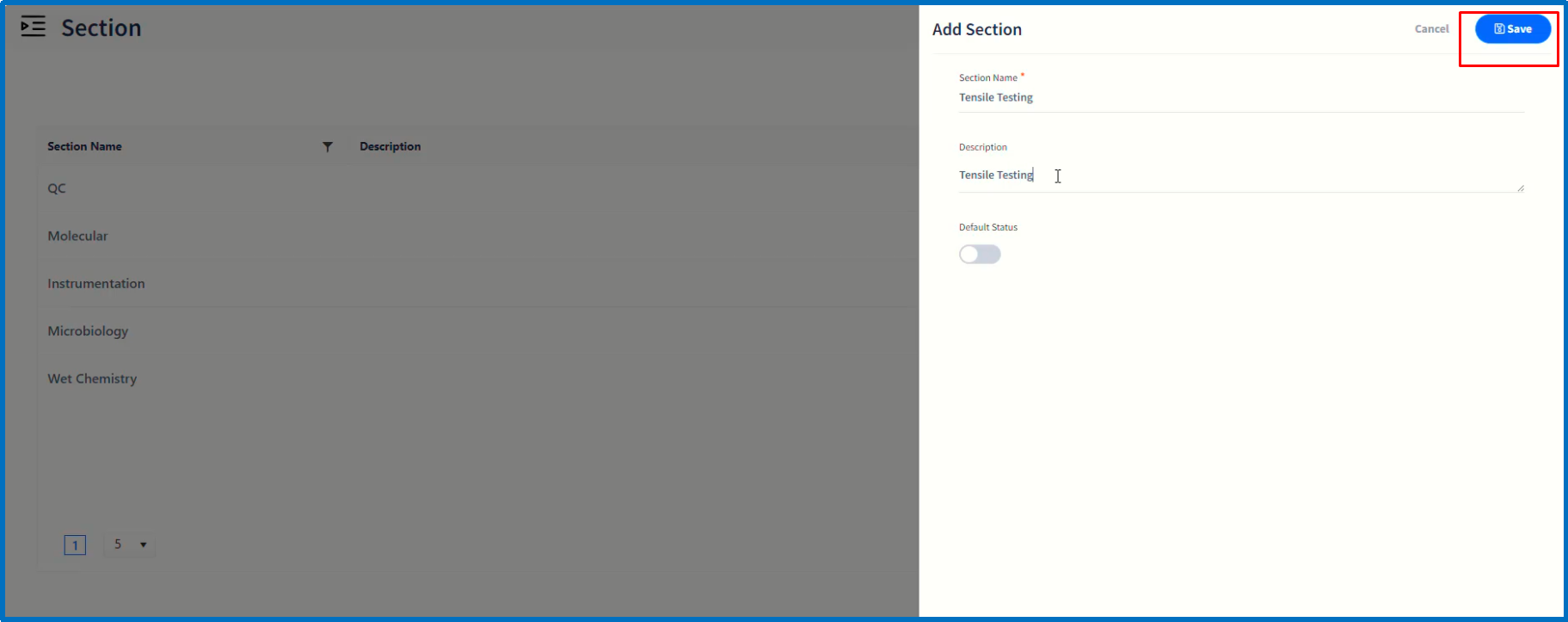
The newly-added Section record will be displayed in the Lab page.
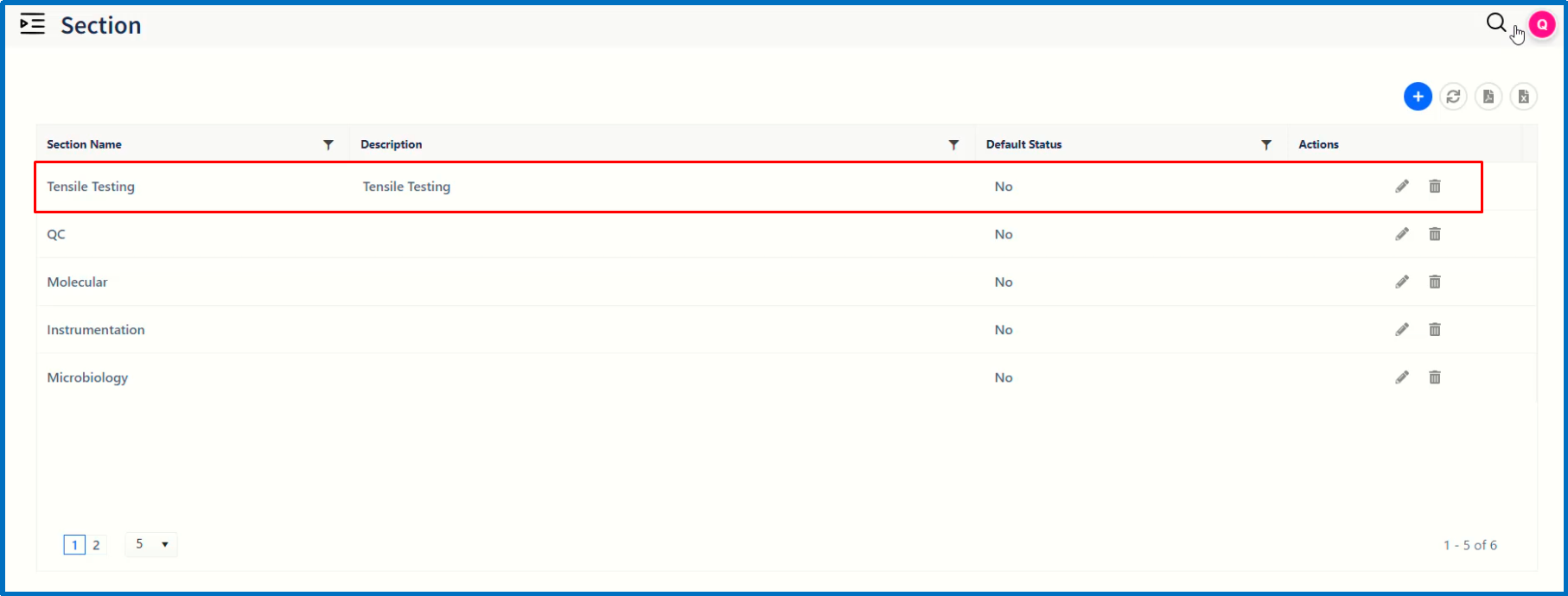
Now we need to map correct hierarchy of Site, Department, Lab and Section.
Click 'Organization ' page item in the Organization Submenu.
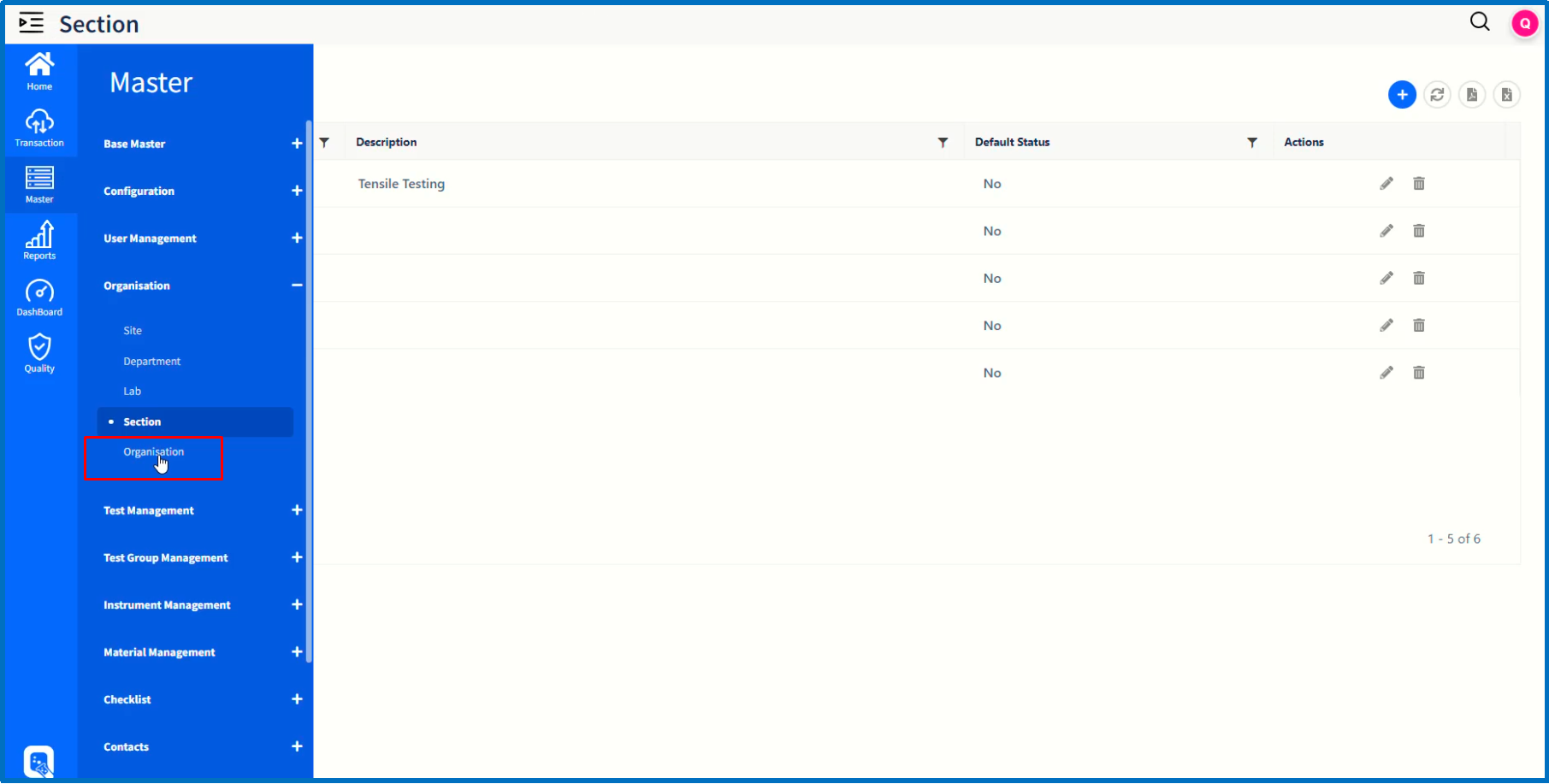
Choose site first followed by clicking on + icon which will open 'Add Department 'dialog window.
Choose correct department from list of values and click 'Save' button.
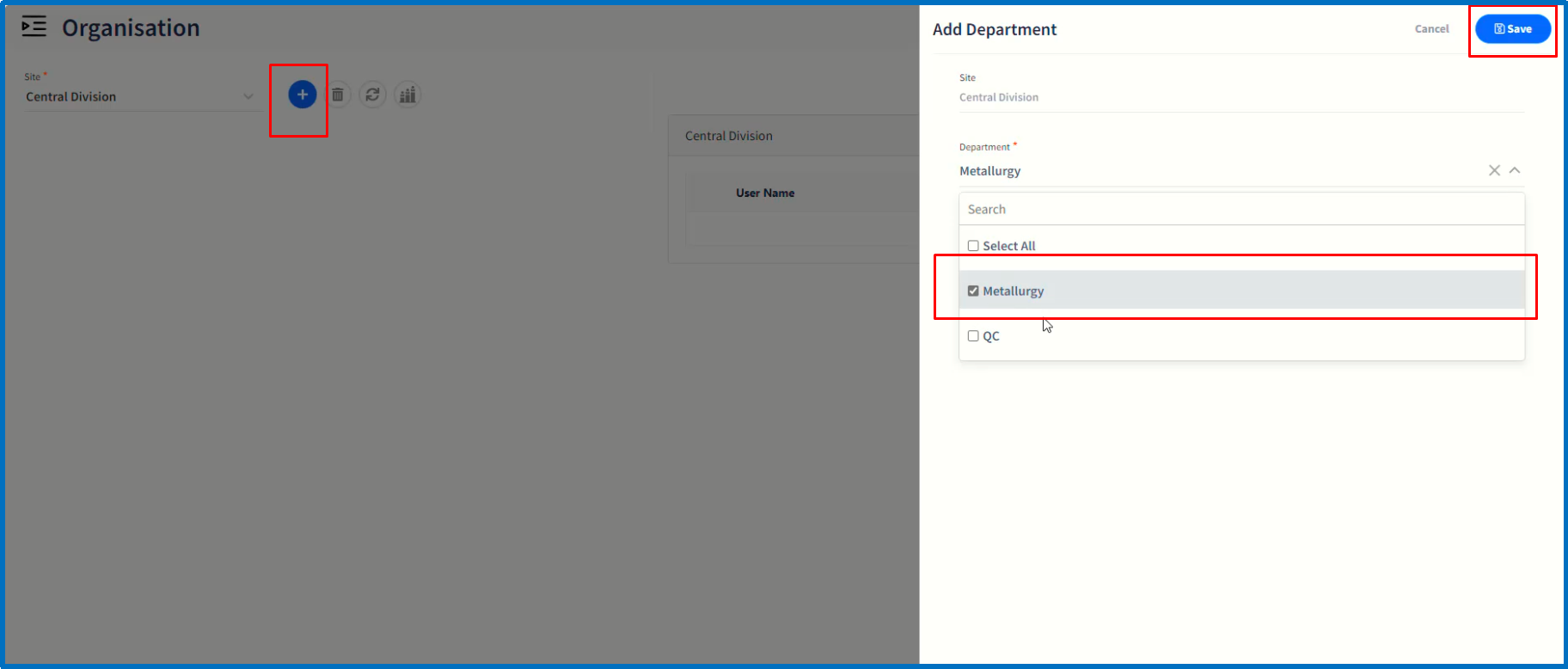
Repeat the same process to map subsequently Lab followed by Section.
Thus the organization hierarchy configured showing site, Department, Lab and Section relationship will be displayed.
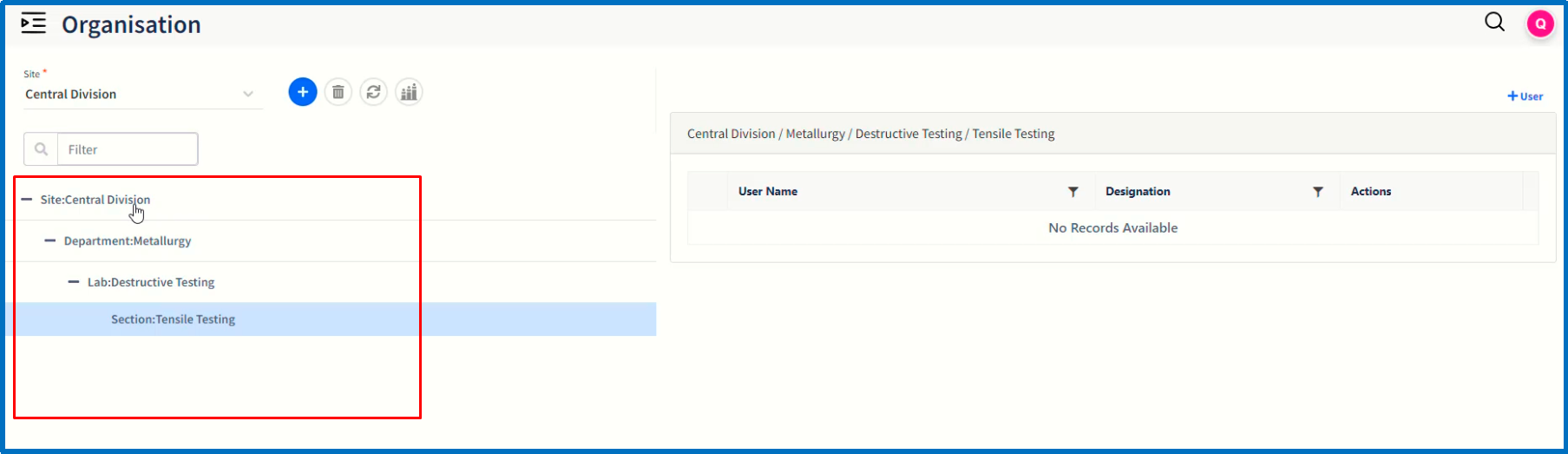
This completes the configuration of Organization master.
Logout of the application to navigate to login page.