Registration Type master is used to add and manage registration types. Registration type is created for a selected sample type.
The previous one will expire once you approve an new registration sub type
To create a new Registration type, follow these steps:
1.On the main menu, click, Configuration and then click Registration Sub Type. The Registration Sub Type master screen appears as shown in the figure:
Configuration and then click Registration Sub Type. The Registration Sub Type master screen appears as shown in the figure:
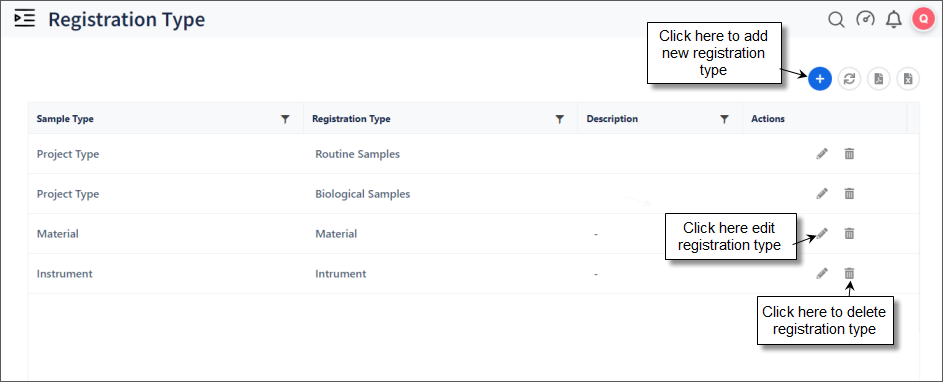
FIGURE: Registration Type Master Screen
In the Registration Sub Type master screen, you can see the list of registration sub types created. Options to edit and delete registration sub types appear in each record.
2.Click. TheAdd Registration Type screen appears as shown in the figure:
TheAdd Registration Type screen appears as shown in the figure:
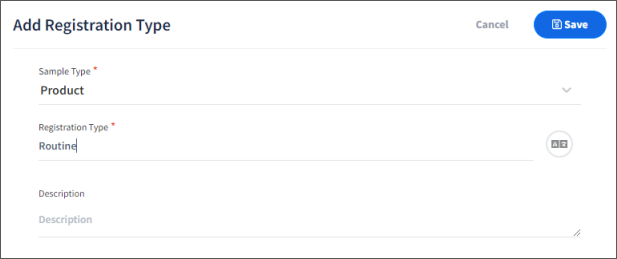
FIGURE: Add Registration Type Dialog
3.In the Sample Type Name field, select the sample type name to which you want to add the registration type.
4.In the Registration Type field, type the registration type name.
5.In the Description field, type the description.
6.Click Save.
You can see the registration type you just created listed in the Registration Type master as shown in the figure:
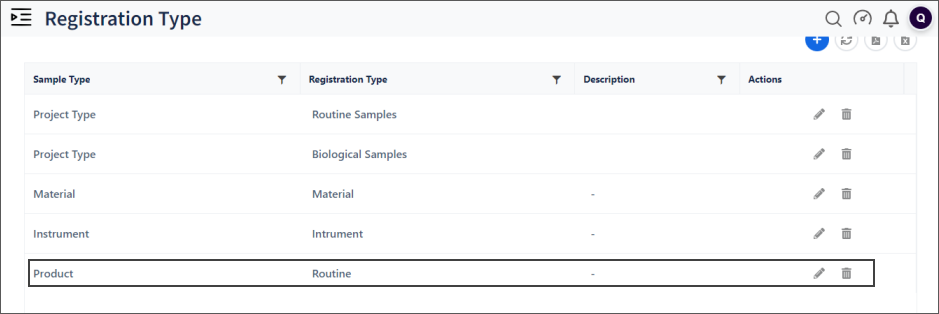
FIGURE: Registration Type Master Screen with Registration Type Added
Options to edit and delete registration type appear in each record in the Registration Type master.
1.To edit registration type details, in the Registration Type master screen, click  to edit the registration type record. In the Edit Registration Type screen, do required changes and then click Save.
to edit the registration type record. In the Edit Registration Type screen, do required changes and then click Save.
2.To delete a registration type, in the Registration Type master screen, click  to delete the registration type record.
to delete the registration type record.