When SDMS is connected to SQL server, the SQL Database Log Maintenance screen enables you to clear the SQL log.
To clear SQL log manually, follow these steps:
1.On the main menu, click  and then click Maintenance. The SQL Database Log Maintenance screen appears as shown in the figure:
and then click Maintenance. The SQL Database Log Maintenance screen appears as shown in the figure:
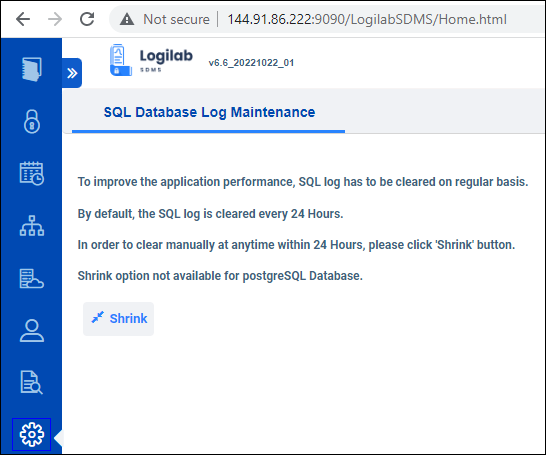
FIGURE: SQL Database Log Maintenance Screen
2.Click Shrink. Wait un till the log is cleared.
3.You will see a message as shown in the figure:
4.In theDelimiter field, select an appropriate delimiter to split the file metadata.