Parser Key master enables you to set parser keys to methods loaded from Method Setup in SDMS. Parser key is a unique key word created for each method. While parsing, the file that matches with the parser key is assigned to the method.
1.On the main menu, click,  and then click Parent Parser Key. The Parser Key master screen appears as shown in the figure:.
and then click Parent Parser Key. The Parser Key master screen appears as shown in the figure:.
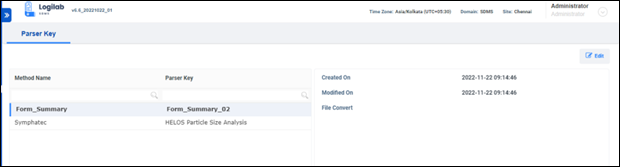
FIGURE: Parser Key Master Tab
List of methods loaded from Method setup appears. You can set parser key for methods here.To set parser key for a method, follow these steps:
2.Select a method from the list and then click. The Edit dialog appears as shown in the figure:
The Edit dialog appears as shown in the figure:
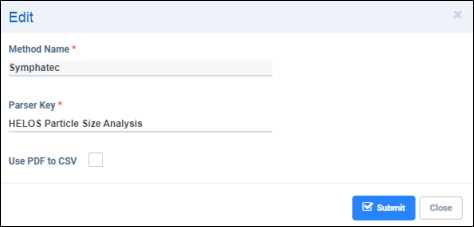
FIGURE: Parser Key Master - Edit Dialog
3. In the Parser Key field, type the parser key/keyword .
4.Click to enable Use PDF to CSV option. When this option is enabled, the PDF files are converted to CSV and then parsed. To use this option, you must install the PDF to CSV converter.
5.Click Submit..
You must connect Web Method Setup to SDMS to load methods to the Parser Key master.To connect Web Method Setup to SDMS, follow these steps:
1.In the SDMS installation folder, go to the InterFACER folder as shown in the figure:
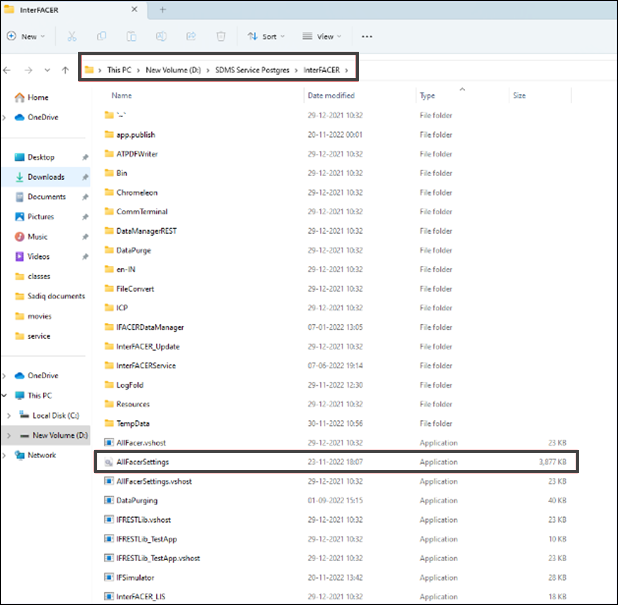
FIGURE: Connecting Web Method Setup
2.Double click the AIIFacerSettings file as shown in the above figure. The InterFACER -Configuration and Settings screen appe
3.Go to the Settings tab and then click Preference. The Preference dialog appears as shown in the figure:
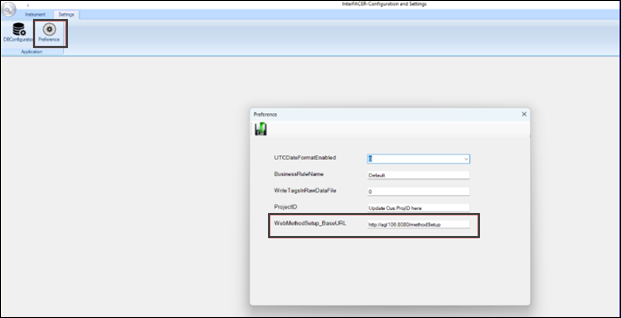
FIGURE: Preference Dialog
In the WebMethodSetup_BaseURL field, type the Web Method Setup link and save.