To setup password policy, follow these steps:
1.On the main menu click, and then click Password Policy. The Password Policy screen appears as shown in the figure:
and then click Password Policy. The Password Policy screen appears as shown in the figure:
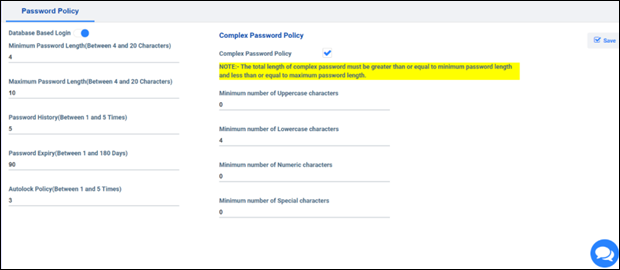
FIGURE: Password Policy Screen
You can set up password policy for database based logins and domain based logins.
2.By default you can setup password policy to Database Based Logins..
3.Setup basic rules for the password such as Minimum Password Length, Maximum Password Length, Password History, Password Expiry duration and Auto Lock Policy.
4.To setup complex password policy, click to select the Complex Password Policy check box.
5.Set up values for complex policies such as: Minimum number of capital characters, Minimum number of small characters, Minimum number of numeric characters, and Minimum number of special characters.
6.Click Save..