Workflows can be designed based on logic in each stage. For example, the data captured from an instrument shall pass through the following stages in a workflow:
| Workflow Stage | Role Mapped | Workflow Status |
|---|---|---|
| Assign | Analyst | Reviewed |
| Analyze | Data Analyst | Analysis Completed |
| Verify | QC | Verified |
| Approve | QC | Verified |
Each stage in the workflow is mapped to a role. Once the data pass through a stage, the status of the data/file is changed to the next status. The data/file should pass through all the stages in the workflow to successfully complete the job.
You can design work flow by adding user groups to each work flow stage
1.On the main menu, click  , and then click Workflow Setup.The screen appears as shown in the figure:
, and then click Workflow Setup.The screen appears as shown in the figure:
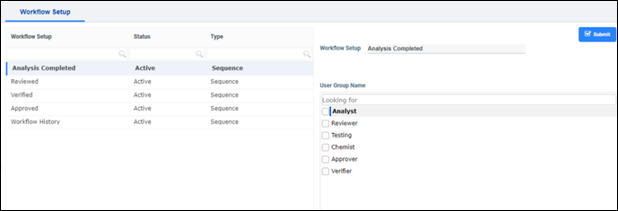
FIGURE: Work Flow Setup Screen
You can see the list of existing work flow steps on the left panel.
To create a new work flow, follow these steps:
2.In the Work Flow Step field, the current Workflow Step name selected is displayed.
3.Under User Group Name field, click to select the user group for the selected work flow step..
4.Click Reset to clear all fields for fresh entry if required..
4.Set Workflow for each step by selecting respective User Group Name.
5.Click Save.